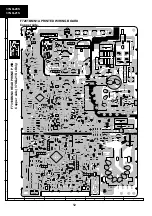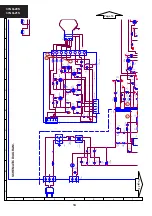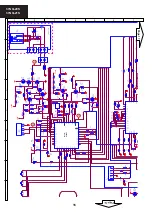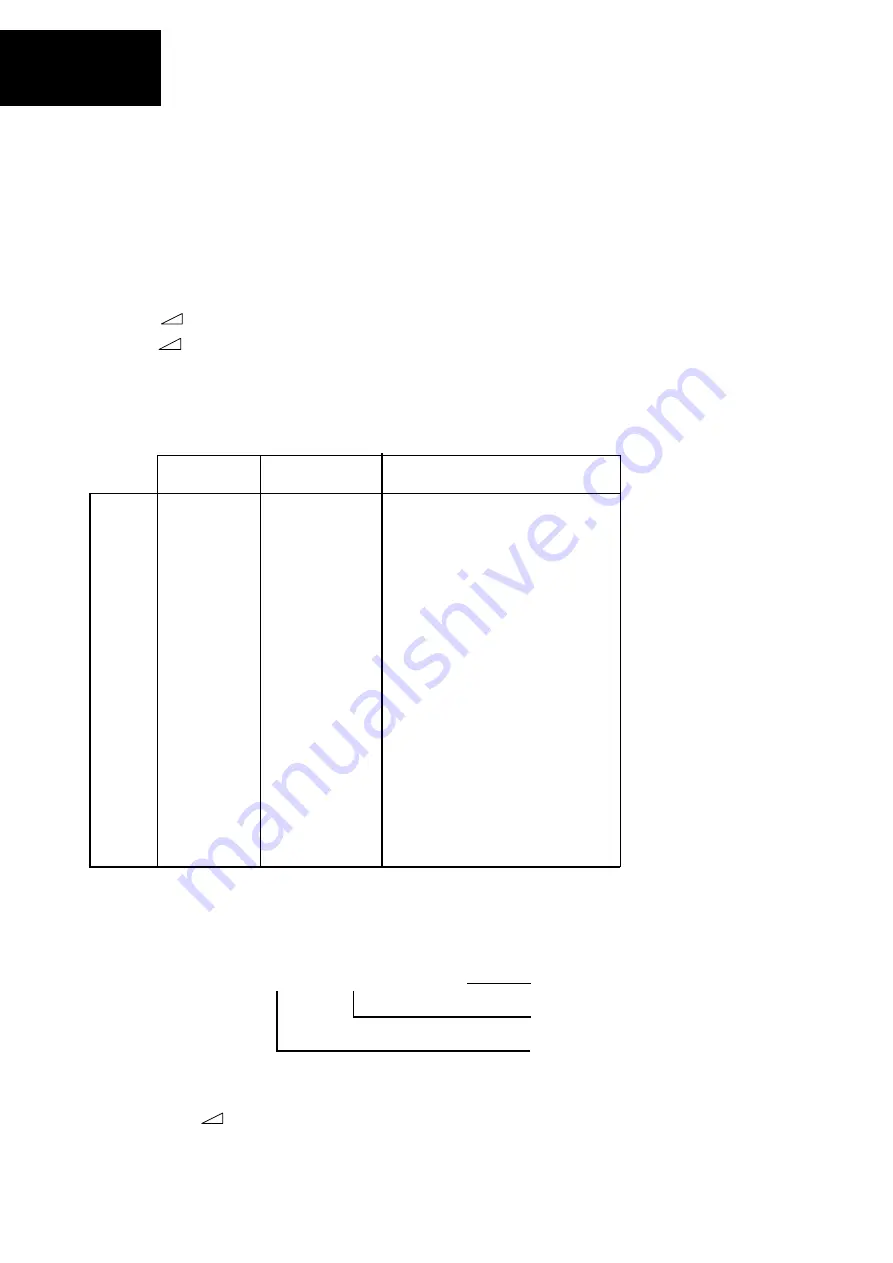
4
37GQ-20S
37GQ-21S
SERVICE ADJUSTMENT
•
SERVICE MODE FUNCTION
This mode funtion is provided to assist with the settings of those adjustments that may vary from one
Picture Tube to another, or between models.
In order to use the Service Mode
1. Press main switch to OFF.
2. Connect Test Pattern signal to antenna terminal.
3. Press
∨
, CH
∨
and main switch to ON simultaneosly or
press
∧
, CH
∧
and main switch to ON simultaneosly.
4. -SERVICE- will appear on screen. Service mode is now entered.
5. Select adjustment using buttons
∧
CH
∧
.
To exit Service Mode, press main switch to OFF or press MENU button on R/C.
a.
b.
c.
d.
e.
f.
g.
h.
i.
j.
k.
l.
m.
n.
SERVICE
NVM
AGC GAIN
AGC STR
PLL
PAL
AUTO
B-GAIN
G-GAIN
G-DC
R-GAIN
R-DC
HOR POS
VERT POS
VERT AM
Displayed
on screen
Hexadecimal /
Decim. Range
Function
00
∼
03H
00
∼
63H
S, L, VL, N
4-43, 3-58,
SECAM, NTSC
4-43,NTSC 3-58,
AUTO PNS,
AUTO PN
AUTO, 50HZ,
60HZ
0
∼
63d
0
∼
63d
0
∼
63d
0
∼
63d
0
∼
63d
0
∼
63d
0
∼
63d
0
∼
15d
Indicates operative Service Mode.
Access to NVM memory
Auto Gain Control
Auto Gain Starting Point
Line PLL time constant
Colour system.
Field Frequency
Blue Gain
Green Gain
Green Cut
Red Gain
Red Cut
Horizontal Position shift
Vertical Position shift
Vertical Amplitude shift
6. For « a » Selection:
NVM storage location settings variants.
BANK POS
VALUE
X
XXH
XXH
Assigned value
Storage location
Memory Bank
In order to have access to NVM «MENU» button should be pressed. To obtain a higher or lower Memory
Bank, buttons
∨
∧
should be pressed respectively. To have access to the desired Storage Location,
buttons
∨
CH
∧
should be pressed, as required to obtain a higher or lower location, respectively.
Содержание 37GQ-20S
Страница 28: ...22 37GQ 20FP RECICLED PAPER PRINTED BY ON ...