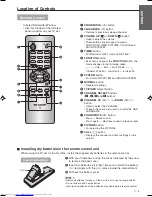P r i n t e l l i g e n c e ( M ) S d n . B h d
D i m e n s i o n : 3 5 2 x 2 5 0 m m
ENGLISH
FRANÇAIS
OPERATION MANUAL
M O D E D ’ E M P L O I
TÉLÉVISEUR COULEUR
C O L O U R T E L E V I S I O N
14D2-SS
20D2-SS
21D2-SS
TINS-B721WJZZ
05P01-MSP
Please read this operation manual
carefully before using the colour
television.
Veuillez lire attentivement ce mode
d’emploi avant d’utiliser ce
téléviseur couleur.
TINS-B721WJZZ
05P01-MSP
14D2-SS
20D2-SS
21D2-SS
21D2-SS(FRONT)
30/10/04, 9:42 AM
1