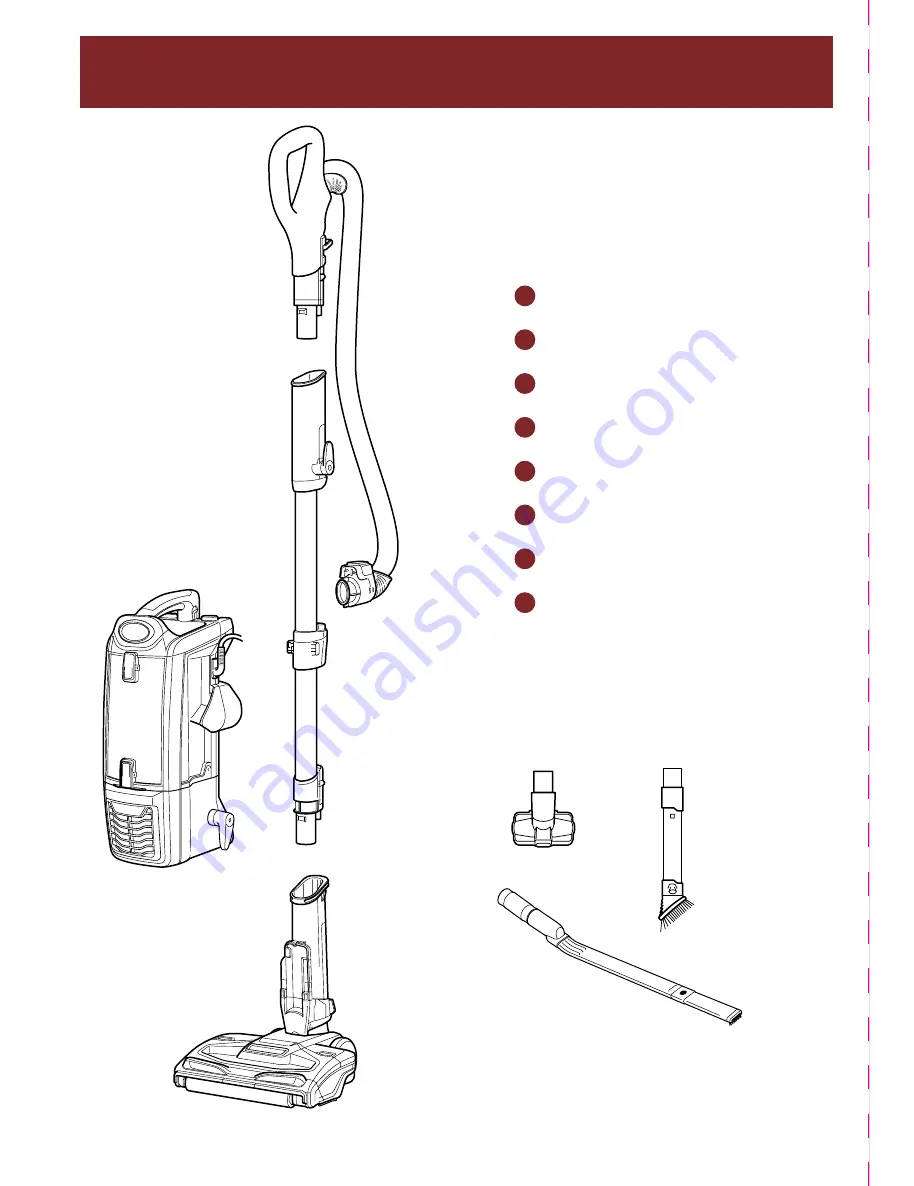
A
Handle
B
Hose
C
Vacuum Pod
D
Wand
E
Motorized Floor Nozzle
F
Pet Multi-Tool
G
Duster Crevice Tool
H
Under Appliance Wand
WHAT’S INSIDE:
For additional parts and accessories, visit sharkaccessories.com
F
A
C
D
B
E
G
H
All manuals and user guides at all-guides.com
all-guides.com