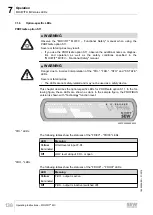7
Operation
MOVIFIT® MC status LEDs
Operating Instructions – MOVIFIT
®
MC
132
"PIO" LED
The "PIO" LED checks the polled I/O connection (process data channel). The function-
ality is described in the following table.
LED
Possible
cause
Meaning
Measure
Green
Flashing
(500 ms
cycle)
DUP-MAC
check
Unit is performing DUP-MAC
check.
If the station does not leave
this state after approx. 2 s, no
other station has been found.
• Integrate at least on
additional DeviceNet™
station into the net-
work.
Off
Not switch-
ed on/
offline but
not DUP-
MAC check
Unit is switched off.
Unit is in offline status.
• Switch on the unit.
• Check whether the
PIO connection type
was activated in the
master.
Green
Flashing
(1 s cycle)
Online and
in
operational
mode
Unit is online.
DUP-MAC check performed
successfully.
A PIO connection is being es-
tablished with a master (con-
figuring state).
Missing, incorrect or incom-
plete configuration.
• Check the unit config-
uration in the master.
Green
Illuminated
Online,
operational
mode and
connected
Unit is online.
A PIO connection has been
established (established
state).
-
Red
Flashing
(1 s cycle)
Minor fault
or connec-
tion timeout
A correctable fault has occur-
red.
Invalid baud rate set at the
DIP switches.
Polled I/O connection is in
timeout status.
• Check DeviceNet™
cable.
• Check the positions of
the DIP switches for
the baud rate.
• Check timeout re-
sponse (
P836
). If a re-
sponse with error is
set, reset the unit once
the error has been cor-
rected.
Red
Illuminated
Critical error
or
Critical link
failure
An error that cannot be cor-
rected has occurred.
BusOff status.
DUP-MAC check has detected
an error.
• Check DeviceNet™
cable.
• Check the address
(MAC ID). Is another
unit already using the
same address?
19484828/EN – 01/2015