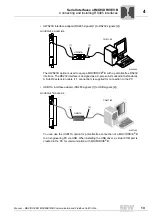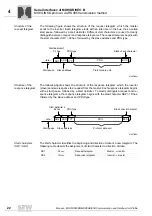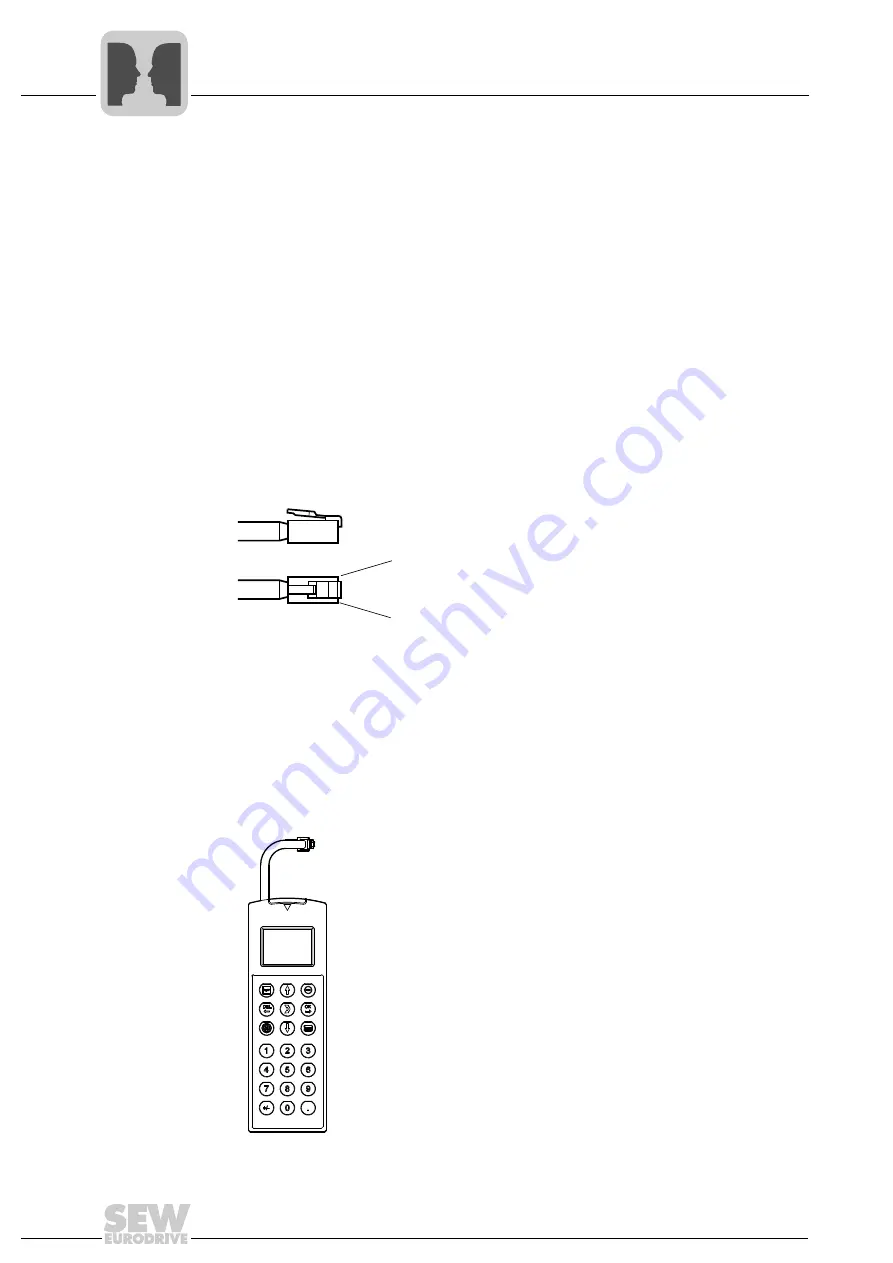
12
Manual – MOVIDRIVE® MDX60B/61B Communication and Fieldbus Unit Profile
4
Connecting and installing RS485 interfaces
Serial Interfaces of MOVIDRIVE® B
4
Serial Interfaces of MOVIDRIVE
®
B
As standard, MOVIDRIVE
®
B is equipped with two separate, serial RS485 interfaces:
• Socket XT
• Terminals X13:10 and X13:11
Telegrams received via a serial interface of MOVIDRIVE
®
B are
not
passed on via the
other serial interface.
4.1
Connecting and installing RS485 interfaces
4.1.1
Connection using socket XT
The "XT socket" serial interface is designed as RJ10 plug connector (see following
figure).
Assignment of XT
connector (RJ10)
Connection
options
You can connect one of the following SEW options to the XT socket:
• DBG60B keypad
64788AXX
[1]
DC 5 V (from electronics supply)
[2]
RS485 + (Rx/Tx)
[3]
RS485 - (Rx/Tx)
[4]
GND (electronics ground)
[1]
[4]
64252AXX
Содержание MOVIDRIVE MDX60B
Страница 2: ...SEW EURODRIVE Driving the world...
Страница 142: ......
Страница 143: ...SEW EURODRIVE Driving the world...