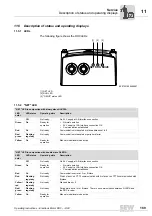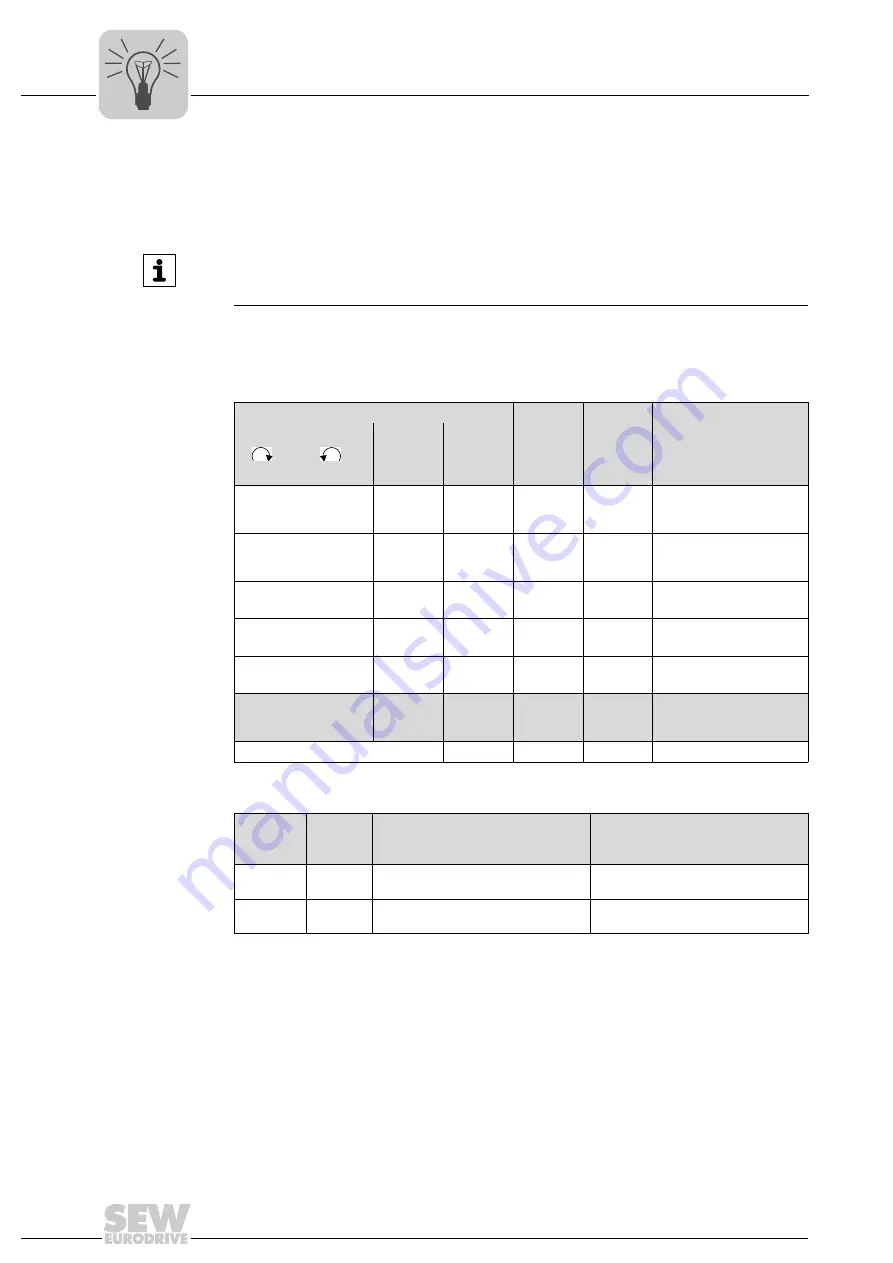
184
Operating Instructions – Electronic Motor DRC.-..-DAC
10
Releasing the brake without drive enable signal
Operation
10.3.4 Functional description automatic mode (bus mode) with GLK31A double slave
When switch S1/2 is set to "ON", it is possible to release the brake even without a drive
enable signal.
10.3.5 Functional description of local mode
If DIP switch S1/2 is set to "ON" and local mode is activated with DI04, the brake can be
released under the following conditions by setting the signal at DI03:
Setpoint selection
Setpoints are selected depending on the AS-Interface bit DO2 "Speed f2/Speed f1".
INFORMATION
Brake release is controlled via the data bits of the A-slave, see chapter "Communica-
tion with AS-Interface double slave/function modules".
Terminal status
Unit
status
Error
status
Brake function
DI01
DI02
DI03
f1/f2
DI04
automatic
/local
mode
R
L
"1"
"0"
"0"
"1"
"0"
"1"
Enabled
No
unit error
The brake is controlled by
the DRC inverter, setpoint
f1
"1"
"0"
"0"
"1"
"1"
"1"
Enabled
No
unit error
The brake is controlled by
the DRC inverter, setpoint
f2
"1"
"1"
"0"
"1"
No enable
signal
No
unit error
The brake is controlled by
the DRC inverter
"0"
"0"
"0"
"1"
No enable
signal
No
unit error
Brake applied
"1"
"1"
"1"
"1"
No enable
signal
No
unit error
The brake is controlled by
the DRC inverter
"0"
"0"
"1"
"1"
Control-
ler inhibit
or STO
No
unit error
Brake is released for
manual operation
All states possible
"1"
Error
Unit error
Brake applied
Enable
status
AS-Inter-
face bit
Easy mode
(see chapter "Startup")
In conjunction with expert mode
and deactivated controls f1/f2
(see chapter "Startup")
Enabled
DO2 = "0" Setpoint potentiometer f1 active
Setpoint n_f1 active (parameter
10096.35, factory set to 1500 rpm)
Enabled
DO2 = "1" Setpoint switch f2 active
Setpoint n_f2 active (parameter
10096.36, factory set to 200 rpm)
Содержание DRC.-...-DAC
Страница 2: ...SEW EURODRIVE Driving the world...
Страница 249: ......
Страница 250: ......
Страница 251: ......