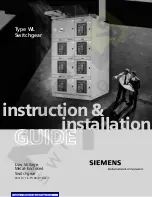Switched PDU
Installation and Operations Manual
Installation
13
Input Power Cord Retention Options for PDUs with IEC C20 Inlets
Determine which Detachable Input Cord was supplied with the unit:
For the following Detachable Input Cords with the self-locking
IEC C19 feature, follow Procedure A below
.
PTCORD-L1, PTCORD-L2, PTCORD-L3, PTCORD-L5, PTCORD-L6, or
PTCORD-L7.
For the following Detachable Input Cords, follow Procedure B below
.
PTCORD-1, PTCORD-2, PTCORD-3, PTCORD-4, PTCORD-5, PTCORD-6,
or PTCORD-7.
Procedure A
If the unit was supplied with a Detachable Input Power Cord with a self-locking IEC C19, install it directly into the
C20 inlet.
1.
Verify the Retention Bracket Assembly (part number KIT-0016) is not installed.
a.
If KIT-0016 is installed, remove the two screws attaching the bracket to the IEC 60320 C20 inlet
to the enclosure.
b.
Remove the Retention Bracket Assembly.
c.
Re-attach the two screws to the IEC C20 and securely tighten.
2.
Push the C19 from the Detachable Input Cord firmly into the C20 inlet to ensure it is properly seated.
C20 Inlet without Retention Bracket Assembly KIT-0016, Retention Bracket Assembly
Procedure B
If the unit was supplied with a Detachable Input Power Cord without the self-locking C19 feature, install with the
Retention Bracket Assembly (part number KIT-0016), followed by the power cord.
1.
Remove the two screws attaching the IEC 60320 C20 inlet to the enclosure.
2.
Assemble and attach the Retention Bracket to the enclosure as shown
3.
Connect the power cord. Ensure the C19 is fully seated against the C20 inlet. (It may be necessary to loosen
some of the Retention Bracket Assembly screws to allow the C19 plug to be properly installed.)
4.
Tighten the Retention Bracket Assembly to restrain the power cord.
Содержание Switched Rack PDU
Страница 1: ...Switched Rack Power Distribution Unit Installation and Operations Manual Firmware Version 7 0 ...
Страница 18: ......
Страница 96: ......
Страница 157: ......