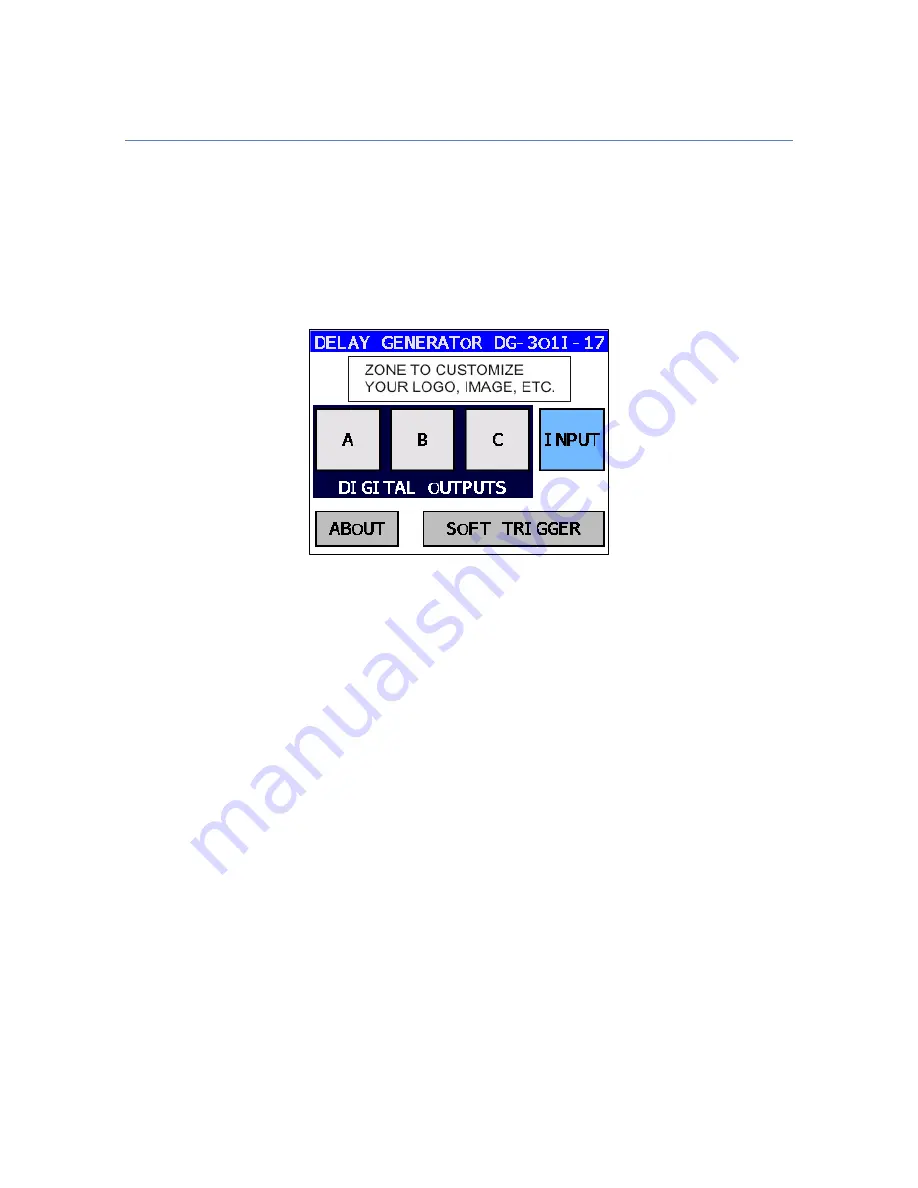
Soluciones y Tecnologías de Control Embebido S.A.P.I. de C.V.
www.sepradel.com [email protected] +52 1 833-389-4054
20
Manual trigger with touch button "Soft Trigger"
Once the input and output channels have been configured, it is recommended to verify the
parameters by manually triggering the outputs. In order not to depend on the arrival of the input
pulses, a button called “Soft Trigger” is available in the main window of the touch display, which
internally simulates the arrival of an input pulse. The use of the "Soft Trigger" is not affected by
the configuration of the input pulse counter, the outputs will automatically be triggered with the
delays programmed with respect to the "Soft Trigger" pulse that is simulated internally.
Fig. 21. The "Soft Trigger" button for manual triggering of the output pulses is displayed in the lower right
corner of the Home Screen.
Verification of the output pulses can also be done with the use of an oscilloscope; preferably 4
input channels, to display in unison the delays between the edge chosen for the input and the
output pulses of each channel.
















































