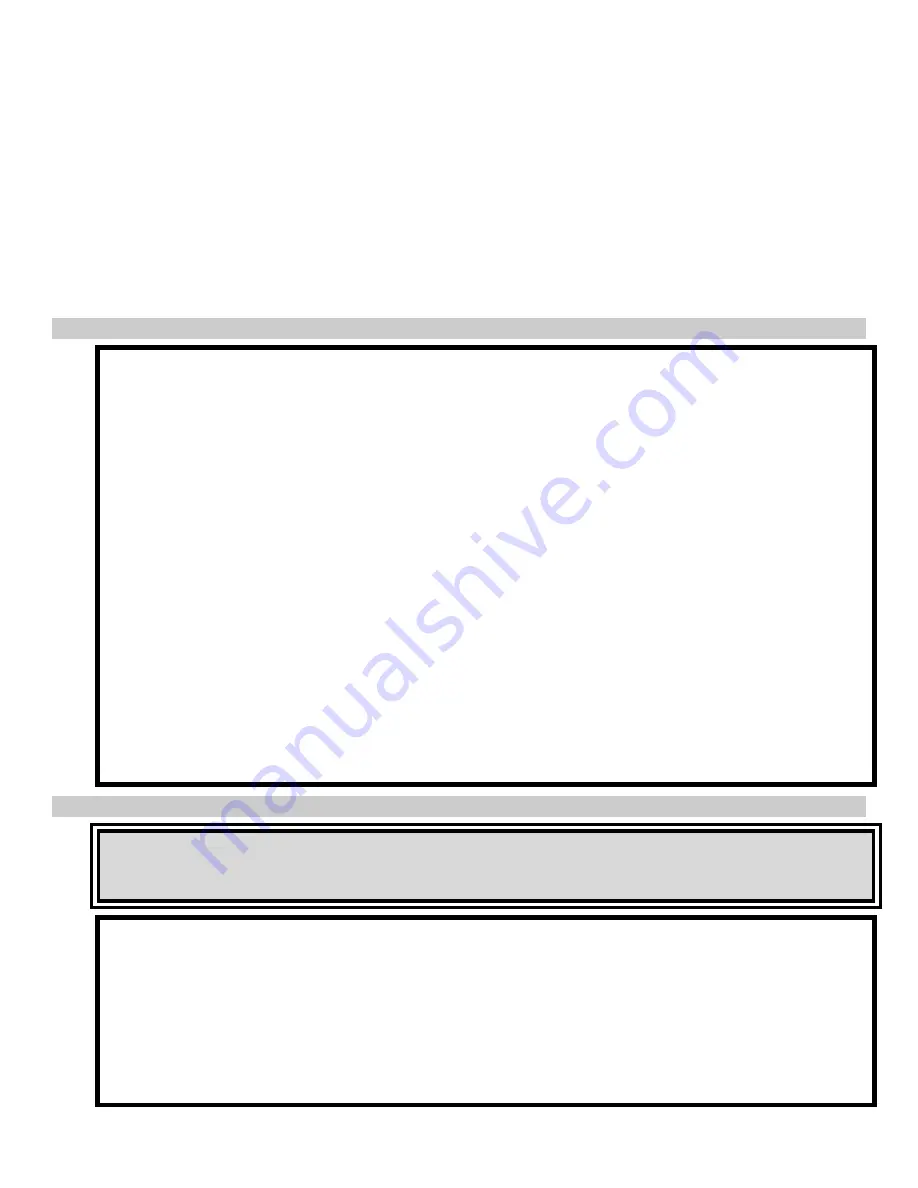
Rev B
Doc. 6001141
Page 27 of 33
PART 12
MULTIPLE UNIT INSTALLATIONS
♦
You can install up to seven Crown Jewel units on a single telephone line.
♦
Each unit must have a unique number, from 1 to 7. The installing dealer will program the unit
numbers.
♦
If you take a visitor call from one unit, you cannot send commands to a different unit during the call.
You must hang up, call the unit, and send commands
♦
Visitor calls can only be taken one at a time. For example, if you take a visitor call from the main
gate (unit 1), and another visitor tries to call from the rear gate (unit 2), you will not be notified until
you hang up the original call. However, if you are making a regular phone call, the call waiting
feature will operate normally.
A. PROGRAMMING MULTIPLE UNITS
When you program instructions from the residence telephone or a remote telephone, you must include
the unit ID code when you enter programming mode.
NOTE:
Programming from the keypad at the
unit does not require the entry of the unit ID code.
From the Residence Telephone
1. When you hear the dial tone, press the asterisk key three times (“
✱✱✱
”).
2. Enter the unit ID code.
3. Enter the six digit password. The unit will emit a high-pitched tone.
4. Press the pound key (“#”). The tone will stop.
5. The Crown Jewel is now ready to accept programming isntructions.
From a Remote Telephone
1. Dial the residence telephone number.
2. When the Crown Jewel picks up the call, press the asterisk key three times (“
✱✱✱
”).
3. Enter the unit ID code.
4. Enter the six digit pass word. The unit will emit a high-pitched tone.
5. Press the pound key (“#”). The tone will stop.
6. The Crown Jewel is now ready to accept programming instructions.
Example:
✱✱✱
+ 3 + 030303
(enter programming mode for unit 3 using password “030303”)
B. SETTING THE UNIT NUMBER (STEP 38)
IMPORTANT NOTE
Do not use this programming step unless you have been instructed to do so by the installing dealer, or
Sentex Customer Support.
If you add or remove units, you will need to reprogram each unit’s ID code. You must program the unit
ID code at the unit keypad. You must program every unit in the chain. When you are done, verify the
each unit’s ID code using programming step 37 (see Section C below).
Format
38 + number of this unit + total number of units + “#”
•
The number of the unit is one digit long, from 1 to 7.
•
The total number of units is one digit long, from 2 to 7.
Example
38 + 2 + 4 + #
(sets this unit as unit 2 in a series of 4 units).
Содержание CROWN JEWEL
Страница 2: ......
Страница 6: ...Doc 6001141 Rev B ...





















