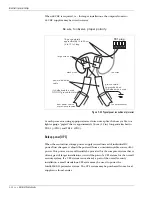Modes of operation
6 - 12 • • • Intelli-FLEX II product guide
Function key operation in Configure mode
The following section describes the Configuration module key functions. When
the configuration module is in the Configure mode (
Configure
LED lit) the keys
function as described below.
Mode Select
The
Mode Select
key toggles the Configuration module between configure and
monitor mode. The
Configure
LED must be lit in order for the keys to function as
described in this section.
In the Configure mode, pressing
Mode Select
causes the system to initialize and
come up in Monitor mode. This will take a few seconds to process.
Display Select
Pressing
Display Select
causes the system to sequence the Threat Assessment
parameter as indicated by the LEDs.
Reset to factory defaults
The configuration parameters can be automatically reset to factory default values
by:
1. Enter configure mode. The decimal point is lit if parameters differ from
factory default.
2. If already in configure mode select
Zone 1-Cut-Time Window
.
3. Press
Function Select
, then
Clear
.
4. Observe decimal point goes out, if it was on.
5. Check configuration parameters. They should all be the factory default values.