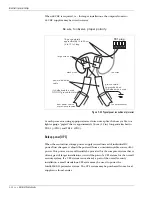Modes of operation
Intelli-FLEX II product guide • • • 6 - 3
The specific functions and parameters are identified by the LED indicators and by
the value presented in the digital display.
The functions and modes are selected by pressing the various keys on the
Configuration module, and observing the LED indicators as they sequence
through the possible selections that define the mode and parameter. These are
described in detail in the following sections.
The operator can view and change the threat assessment and functional
parameters while in this mode. No alarms are reported in this mode.
Parameters
Threat assessment parameters
Threat assessment parameters define the threat signature - i.e., Cut Count, Cut
Threshold, Climb Window, etc. These parameters can be viewed or changed by
the user.
Functional parameters
Functional parameters affect the event assessment and environmental response of
the system.
These parameters should not be altered by personnel who do not have an in-
depth knowledge of the Intelli-FLEX II processor signal processing program.
Access to functional parameters requires a special cipher code.