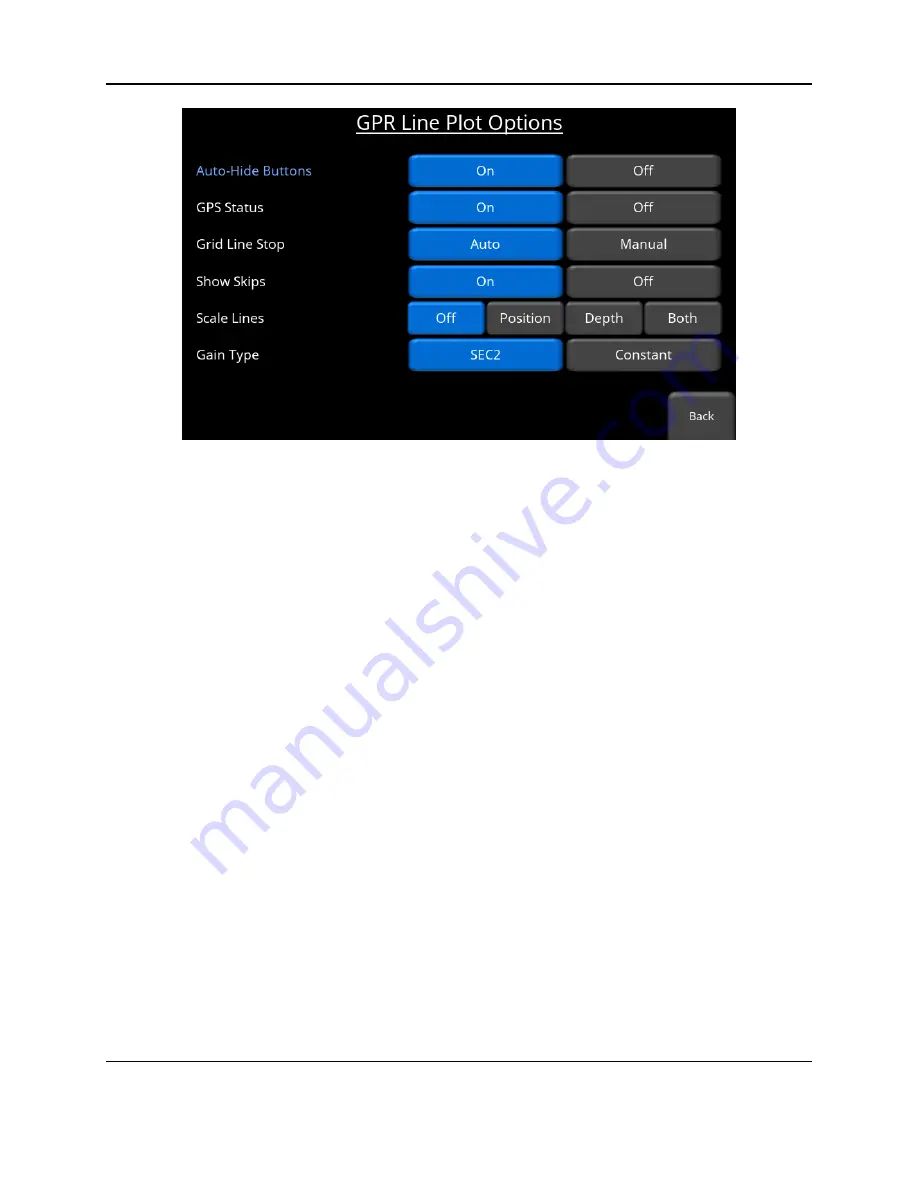
Tools and Preferences
80
Figure 5-15: Line Plot Options menu
o
Auto-Hide Buttons -
If this is set to
ON
, then in Line Scan mode, the buttons at the
bottom of the screen disappear shortly after data collection begins, effectively enlarging
the area for data display. The buttons will re-appear 2 seconds after the sensor stops
moving forward. The buttons will also re-appear when the system is backing up or when
any button is pressed on the keypad. If this is set to
OFF
, buttons do not disappear from
the bottom of the screen.
o
GPS Status
–
During Line Scan, the status bars indicating the GPS signal can be
displayed on the screen (Figure 7-5). Setting this to
OFF
will no longer display the
status bars.
o
Grid Line Stop
– When collecting lines as part of a Grid, the lines can automatically end
when the grid dimension distance is reached (e.g. 5m in a 5x5m grid). Pressing
Auto
will set the grid lines to stop automatically. Pressing
Manual
will allow the user to decide
when they want to end their line, up to a maximum of 50% beyond the normal line
length. For example, if the grid is 20m x 20m, and Grid Line Stop is set to Manual, the
user can collect any line up to 30m long. Sometimes you might want to collect a little
more data if there is an interesting feature at the end of your line.
o
Show Skips
– This refers to skipped traces. A trace refers to the data that is collected
each time the GPR pulses, which is based on the step size distance. Each trace takes a
certain amount of time to collect (which increases as you increase the time window or
stacks). If you try to collect another trace (that is, by moving fast) before the first is
completed, the first trace will be skipped (Figure 7-6). During Line Scan mode, you can
choose to display whether or not the skipped traces are shown on the screen by setting
this to
ON
or
OFF
.
Содержание pulseEKKO
Страница 1: ...2005 00040 09 ...
Страница 2: ...ii ...
Страница 4: ...Warranty Confirmation iv ...
Страница 10: ...x ...
Страница 14: ...Introduction 2 ...
Страница 72: ...Assembling Full Configurations 60 ...
Страница 80: ...Getting Started 68 ...
Страница 116: ...Tools and Preferences 104 ...
Страница 180: ...Collecting Data 168 ...
Страница 185: ...Slice View 173 Figure 8 4 Varying the Grid Lines from top to bottom ON PARTIAL and OFF settings ...
Страница 190: ...Map View 178 ...
Страница 198: ...Managing Data 186 ...
Страница 221: ...Care Maintenance 209 ...
Страница 222: ...Care Maintenance 210 ...
Страница 226: ...Technical Specifications 214 ...
Страница 228: ...Appendix A 216 ...
Страница 234: ...Appendix B 222 ...
Страница 236: ...Appendix C 224 ...
Страница 238: ...Appendix D 226 ...
Страница 246: ...Appendix E 234 ...
Страница 248: ...Appendix F 236 ...
Страница 250: ...Appendix G 238 ...






























