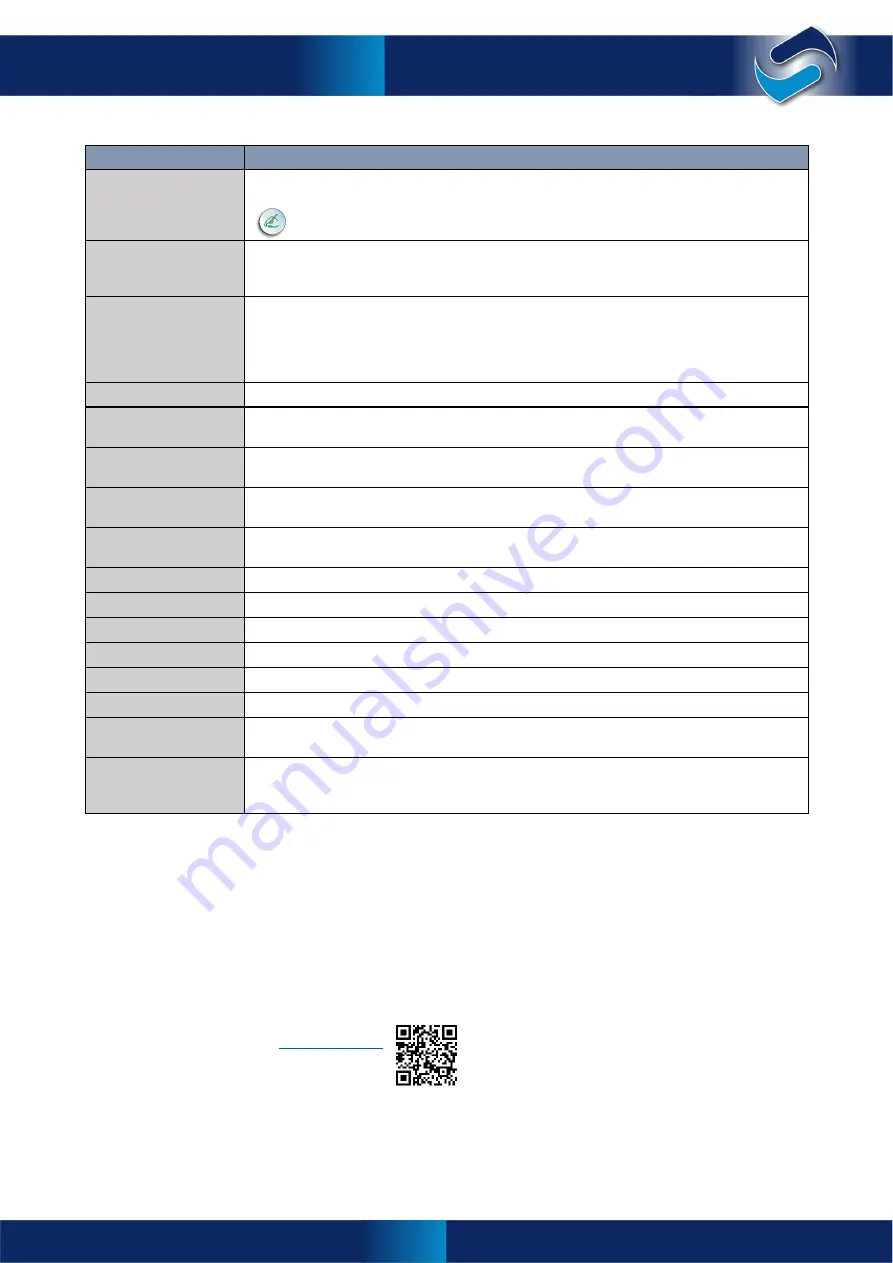
27
Selectronic Australia
Rev 41 - Dec 2022
Installation
Setting Name
Function
Low Batt Shutdown
Override Input
Forces the inverter to run after a low voltage shutdown. Used in an emergency to keep
power running.
This function should only be used in an emergency as it may take the battery bank
to a point where it cannot be recovered, rendering the batteries unserviceable.
Normal / Alternate AC
Input Power Selector
Selects a second AC Source with a different capacity to the primary AC Source, such as a
second generator of different capacity.
This input is not available when a Grid Fail / Generator Backup option is installed.
Shutdown Input
Turns off the inverter section of the SP PRO (Idle Mode) to prevent charging or discharging
of the battery system by the SP PRO.
In a grid connected system, if the grid is present then the grid is passed through to the
Load to maintain power. In an Off-Grid system with an auto start generator, the generator is
started to maintain power to the system.
Digital Control Input
Controls a relay output or digital output in the SP PRO.
Generator Remote
Start Input
Input that mimics a generator button press on the SP PRO. Allows the user to start and stop
an auto start generator that is connected to the SP PRO.
Generator Available
Input
When inactive, prevents the SP PRO from starting an auto start generator that is connected
to the SP PRO.
Generator Low Fuel
Input
When active, will initiate a low fuel alarm.
Generator No Fuel
Input
When active, will either stop the generator or prevent it from starting.
Generator Fault Input
When active, will either stop the generator or prevent it from starting.
Initial Stage Input
Causes the battery charger in the SP PRO to drop to the Initial Stage.
Bulk Stage Input
Causes the battery charger in the SP PRO to drop to the Bulk Stage.
Absorb Stage Input
Causes the battery charger in the SP PRO to drop to the Absorb Stage.
Float Stage Input
Causes the battery charger in the SP PRO to drop to the Float Stage.
Equalise Stage Input
Causes the battery charger in the SP PRO to drop to the Equalise Stage.
Grid Available Input
In a single-phase system: Used with the Grid Fail / Generator Backup option to tell the
SP PRO the grid is back.
Activation Input
(Solar hybrid priority
activation)
Each of the solar hybrid priorities can be configured to be activated either by time or via
one of the digital inputs. See SP LINK Manual below for more details.
Digital and Relay Outputs
Each relay output has a Normally open (NO) and Normally closed (NC) set of dry contacts. These can be used
directly to control devices requiring on / off type control. Each relay output is isolated from the next.
If a 12V control signal is required, then the relay output can be used to switch the internal 12V 0.8A supply on
the Communications Card. The schematics below demonstrate some connection options for controlling an
external device.
Each digital output is an open collector switch and is polarity sensitive. This is an electronic switch making it
suitable for fast and often-switching functions.
The table below lists all of the functions available for digital and relay outputs on the SP PRO inverter.
All the settings are in the >
Configuration Settings
>
Inputs / Outputs
Ancillary Components
Содержание SPPRO 2i Series
Страница 1: ......
Страница 2: ...Selectronic Australia 2023 ...
Страница 51: ...47 Selectronic Australia Rev 41 Dec 2022 Operation SP PRO Operation ...
Страница 64: ...Contents Doc O10003 Part 004122 Rev 41 Dec 2022 ...
















































