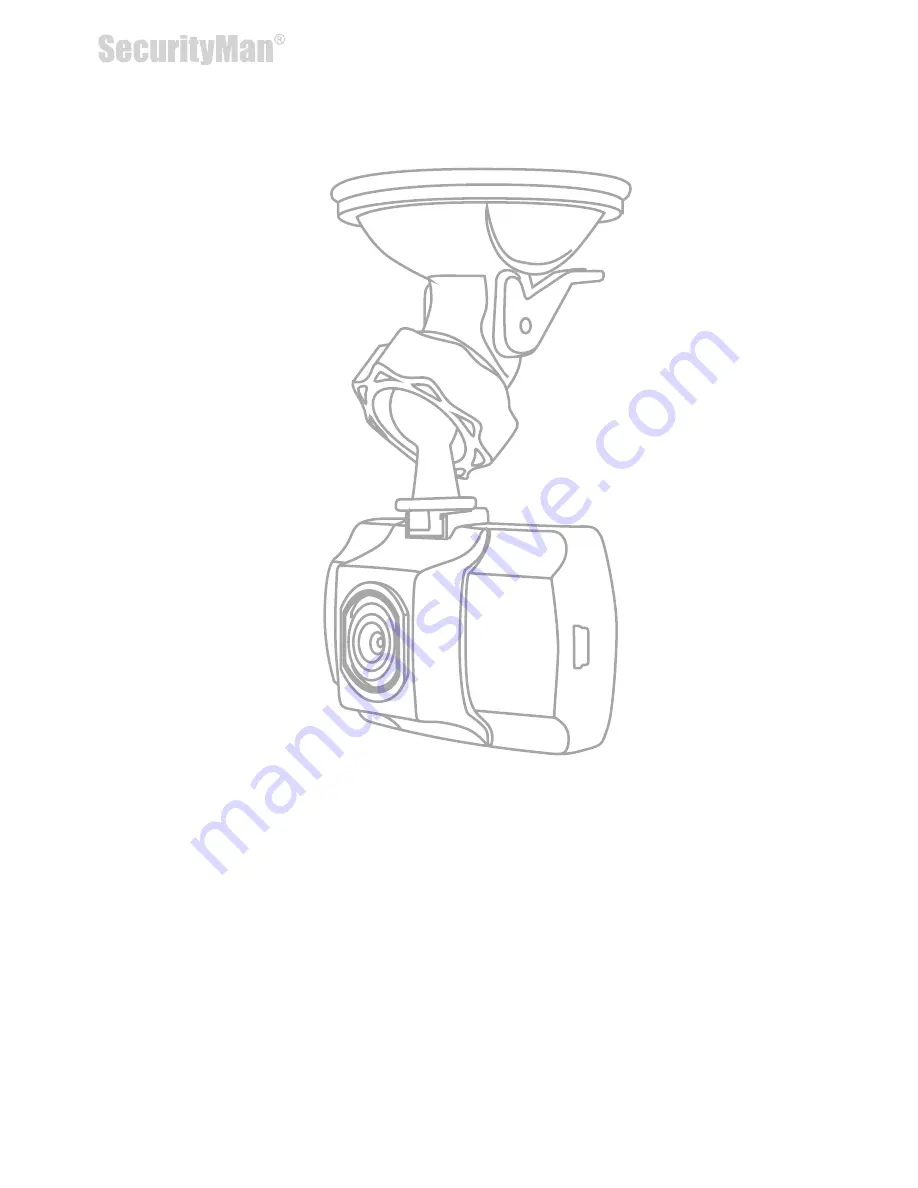Содержание Carcam-SDE
Страница 1: ...User s Guide Mini HD Car Camera Recorder with Smart Impact Sensor Model Carcam SDE Power USB...
Страница 37: ...33 LIVE VIEW VIDEO LIVE VIEW PHOTO On Screen Display...
Страница 38: ...34 PLAYBACK SCREEN...
Страница 40: ...www securitymaninc com...