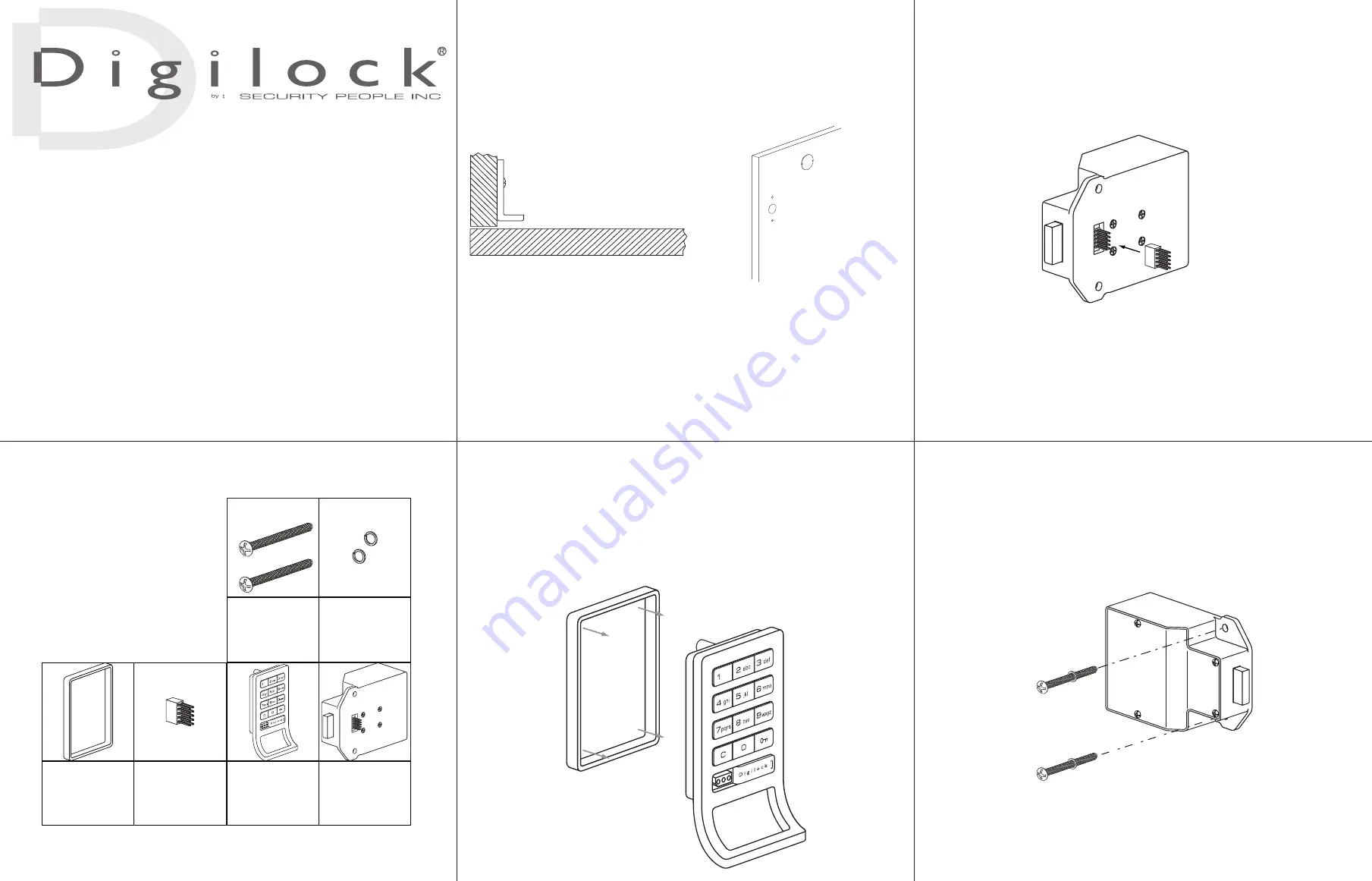
Digilock Installation Instructions
Standard Body
Surface Mount w/Pull Handle
Step 1
Place the plastic ring (C) onto the front unit (e).
NOTE: Do not touch the rear unit connector pins (male connector) against
any metal or other conductive surfaces. This may short the batteries and
cause damage to the lock.
Step 2
Place the pin extender (d) on the connected pins of the rear unit
(f).
Before Beginning Installation
Before Installing Digilock your door must be prepped with a
strike plate (figure a) and lock mounting holes (figure b).
NOTE: If you require a strike plate(s) please contact your Digilock
reseller or visit www.digilock.com for a list of distributors.
NOTE: If you require a template to drill the lock mounting holes or to
install strike plates please visit www.digilock.com or contact Digilock
Customer Support at (707) 766-6000.
Figure A
Figure B
Step 3
Place the split lock washers (b) on the phillips head screws (a)
and Place the phillips head screws (a) through the holes on the
rear unit (f) as shown below.
NOTE: Do not touch the rear unit connector pins (male connector) against
any metal or other conductive surfaces. This may short the pins and cause
damage to the lock.
Included Components:
(C)
1 - P
LASTIC
R
ING
(D)
1 - P
IN
E
XTENDER
(E)
1 - Front Unit
(F)
1 - Rear Unit
(A)
2 -
PHILLIPS
H
EAD
S
CREWS
(B)
2 - S
PLIT
L
OCK
W
ASHERS
TOOLS REQUIRED:
Phillips head
screw driver
Warning:
Do not use an electric screw driver unless equipped with a torque
adjuster, which must be set on a low torque setting. Otherwise, damage may be
caused to the lock.




















