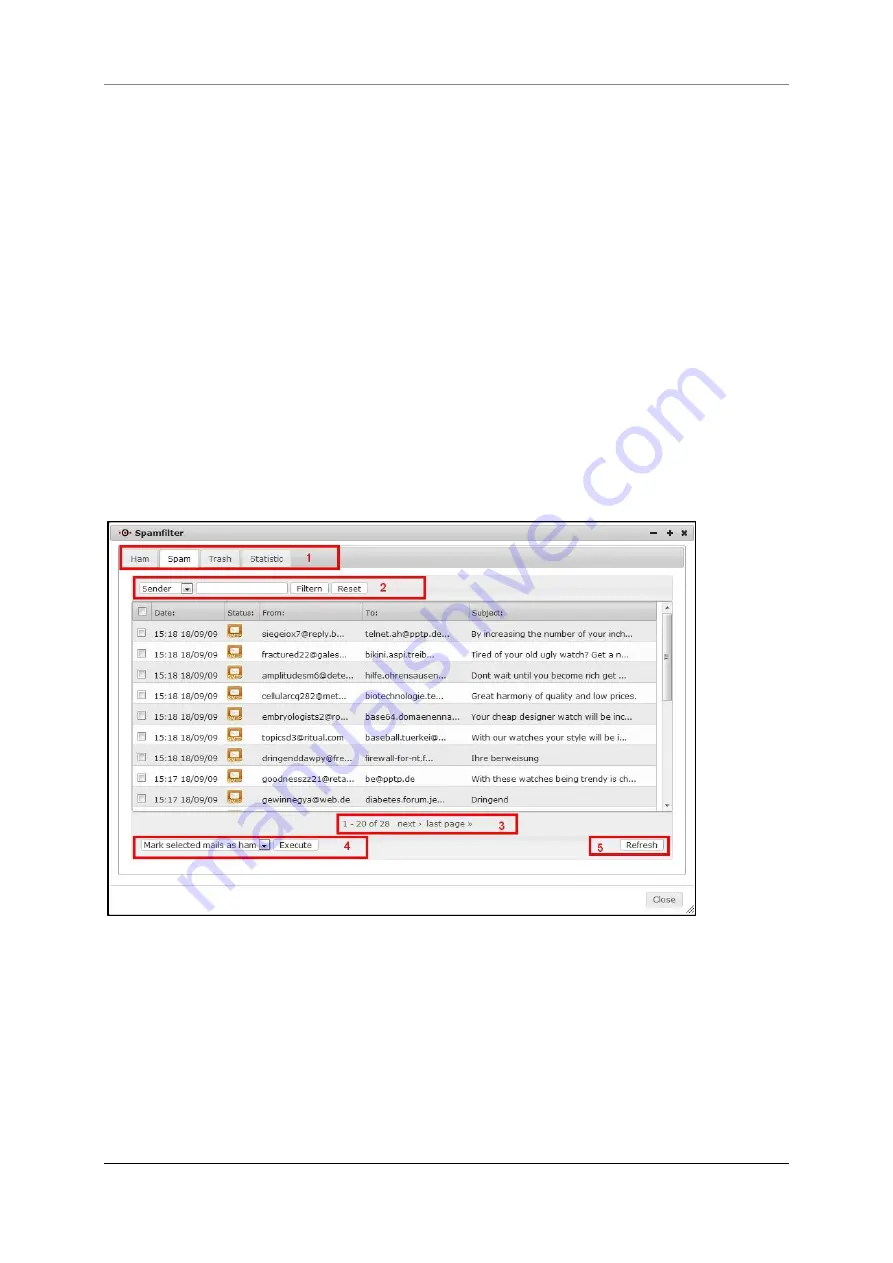
14 Spamfilter
Securepoint 10
Securepoint
Security Solutions
196
14.4 Spamfilter
If the user is a member of the groups
User Interface
and
Spam Filter User
he can access
the Spam filter interface
The user can check which e-mails were classified as spam or ham by the system. If he finds
e-mails which are misclassified as spam, he can mark them as ham.
It is important to move not identified spam mails from the ham section into the spam section
to train the adaptive filter (Bayes filter).
The spam filter interface only shows e-mails, if the spam filter is activated.
14.4.1 Overview over the spam filter interface
The mails are ordered by time (the newest at top).
fig. 209 sections and functions of the spam filter
Содержание RC 100
Страница 1: ...Securepoint 10 Securepoint ...
Страница 12: ...Securepoint 10 Securepoint Security Solutions 12 Part 1 The Administration Interface ...
Страница 95: ...9 Menu Applications Securepoint 10 Securepoint Security Solutions 95 fig 102 HTTP proxy dialog tab URL filter ...
Страница 191: ...Securepoint 10 Securepoint Security Solutions 191 Part 2 User Interface ...





























