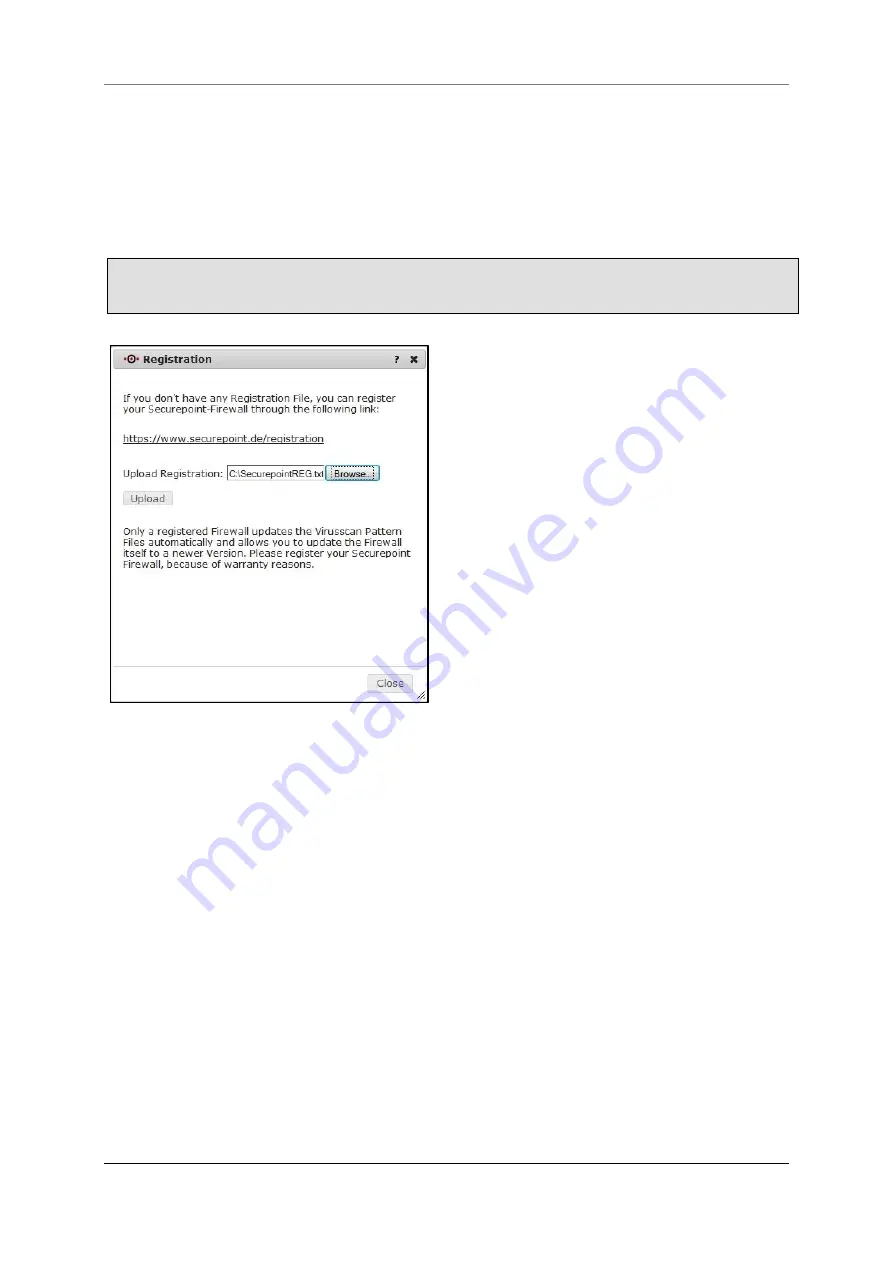
12 Menu Extras
Securepoint 10
Securepoint
Security Solutions
175
12.4 Registration
Here you can upload your license
file. If you don’t have a license yet, you can follow the
hyperlink in the dialog to access the Securepoint website and register your appliance.
Upload the license file like this:
Click
Browse
and select the license file from your file system.
Click
Upload
to upload the file.
fig. 191 upload registration file
Содержание RC 100
Страница 1: ...Securepoint 10 Securepoint ...
Страница 12: ...Securepoint 10 Securepoint Security Solutions 12 Part 1 The Administration Interface ...
Страница 95: ...9 Menu Applications Securepoint 10 Securepoint Security Solutions 95 fig 102 HTTP proxy dialog tab URL filter ...
Страница 191: ...Securepoint 10 Securepoint Security Solutions 191 Part 2 User Interface ...






























