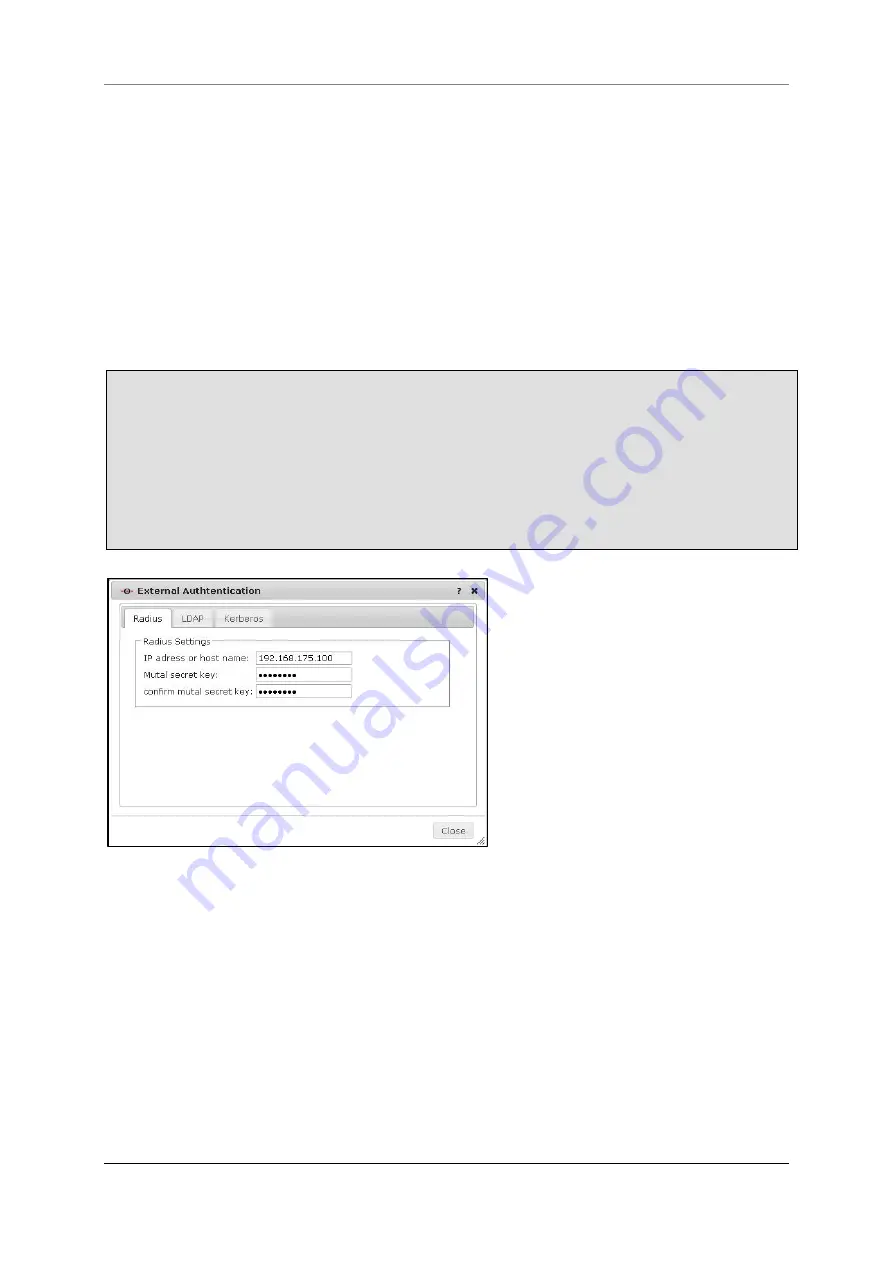
11 Menu Authentication
Securepoint 10
Securepoint
Security Solutions
160
11.2 External Authentication
For user authentication you can not only use the local database but also external authentica-
tion databases. The appliance offers checking against a Radius- or LDAP server.
For the HTTP proxy you can also select authentication with the Kerberos service.
11.2.1 Radius
Enter the access data for the Radius server on the tab Radius.
Open the dialog
External Authentication
.
On the tab
Radius
insert the data of the Radius server.
Insert the hostname or the IP address of the server in the field
IP address or host
name
.
Under
Mutual secret key
insert the password and retype it in the field
Confirm mu-
tual secret key
.
Store your settings with
Save
.
fig. 173 access data for the Radius server
Содержание RC 100
Страница 1: ...Securepoint 10 Securepoint ...
Страница 12: ...Securepoint 10 Securepoint Security Solutions 12 Part 1 The Administration Interface ...
Страница 95: ...9 Menu Applications Securepoint 10 Securepoint Security Solutions 95 fig 102 HTTP proxy dialog tab URL filter ...
Страница 191: ...Securepoint 10 Securepoint Security Solutions 191 Part 2 User Interface ...






























