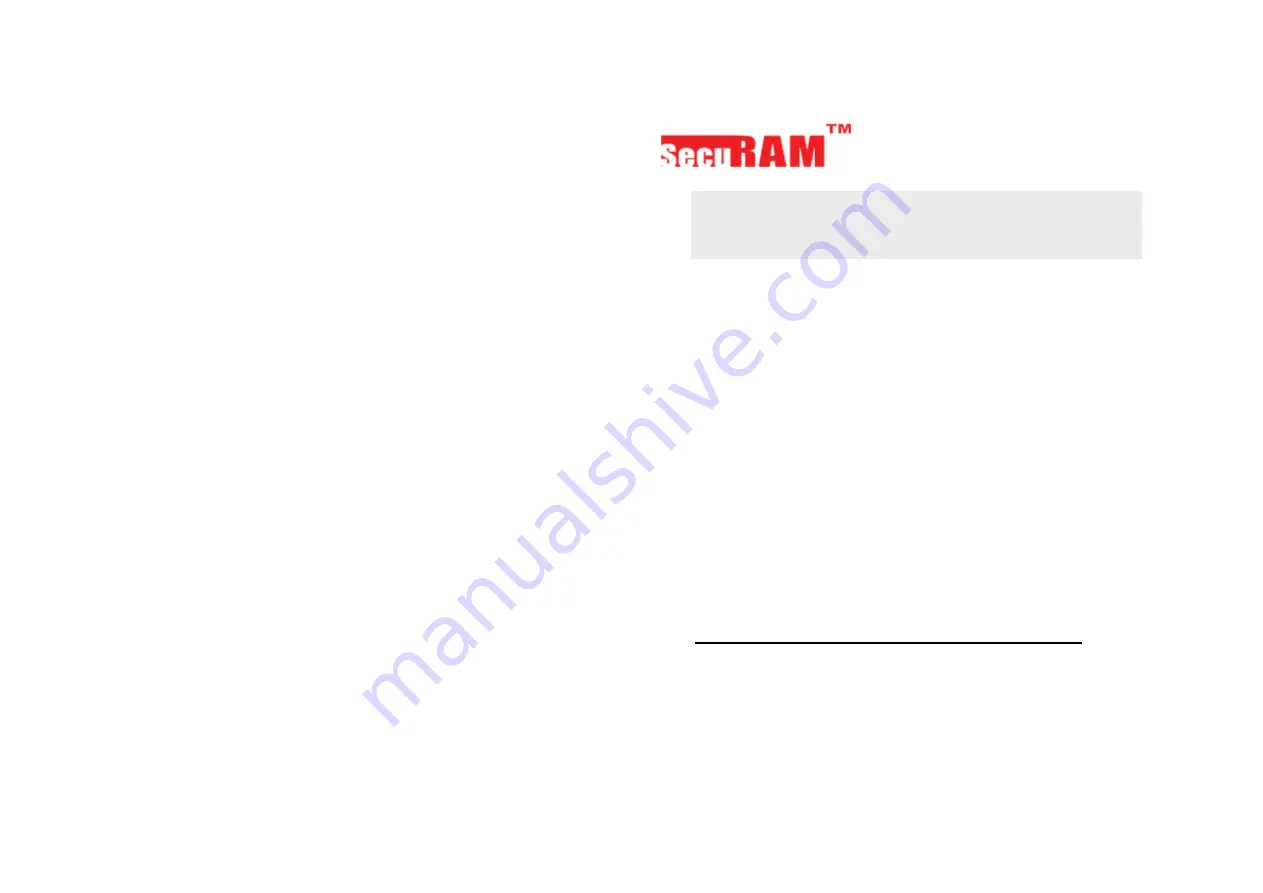
4
a) Enter the Manager Code and hold down the last digit of
the code. Two beeps will sound indicating a valid code
entry. Continue to hold down this digit until two addi-
tional beeps sound. This indicates that the system is now
in program mode.
b) Push button “3”. Two beeps will sound, indicating that the
system has deleted the existing User Code.
6. To Reset the Lock back to Factory Default:
a) Disconnect the battery
.
b) Disconnect the cable from the lock.
c) Using a poke tool (paper clip or other) depress the Reset
button 3 times. This discharges any latent energy stored in
the capacitors inside the lock.
Note: The Reset button is located on the back of the lock,
under the round QC sticker. You will see the word Reset
above the Reset access hole.
d) Now press and hold the Reset button. While holding
down the Reset button, reconnect the cable to the lcok.
Still continuing to hold down the reset button, reconnect
the 9V battery.
e) The lock will continue to beep until the Reset button is
released.
Note: If the Entrypad does not beep, repeat steps a)
through e) again.
f) The codes in the lock have been restored to factory default
as follows:
a. The Manager Code is 1-1-1-1-1-1
b. The User Code is 1-2-3-4-5-6
SecuRam Systems Inc. U.S.A.
SafeLogic Basic Series
MANAGER-Operating Instructions
This MANAGER INSERT is for the SafeLogic Basic Series
EC-0601A Entrypad used in conjunction with EL-0601, EL-
0603, EL-0701, EL-0801 or EL-0901 lock bodies.
Doc.No.:BM-EC0601A130919
Version No.: V1.00 Manager Insert
In some instances the Manger Code and associated Operat-
ing Instructions are not issued to the End User. In this case,
simply remove this insert from the Operating Instruction.
1. Manufacturer default codes
The SafeLogic Series safe lock system comes with two
codes the Manager Code and the User Code as follows:
a. The Manager Code is set to 1-1-1-1-1-1
b. The User Code is set to 1-2-3-4-5-6
2. Functions of the Manager Code
a. Unlock safe lock system
b. Change Manager Code
c. Add or Delete the User Code
d. Enable or Disable the User Code
MANAGER PROGRAMMING INSTRUCTIONS
●
ALWAYS PERFORM OPERATIONS WITH THE SAFE LOCK
SYSTEM UNLOCK AND THE SAFE DOOR OPEN.
●
Before closing the door, make sure all the program
changes are correct.


