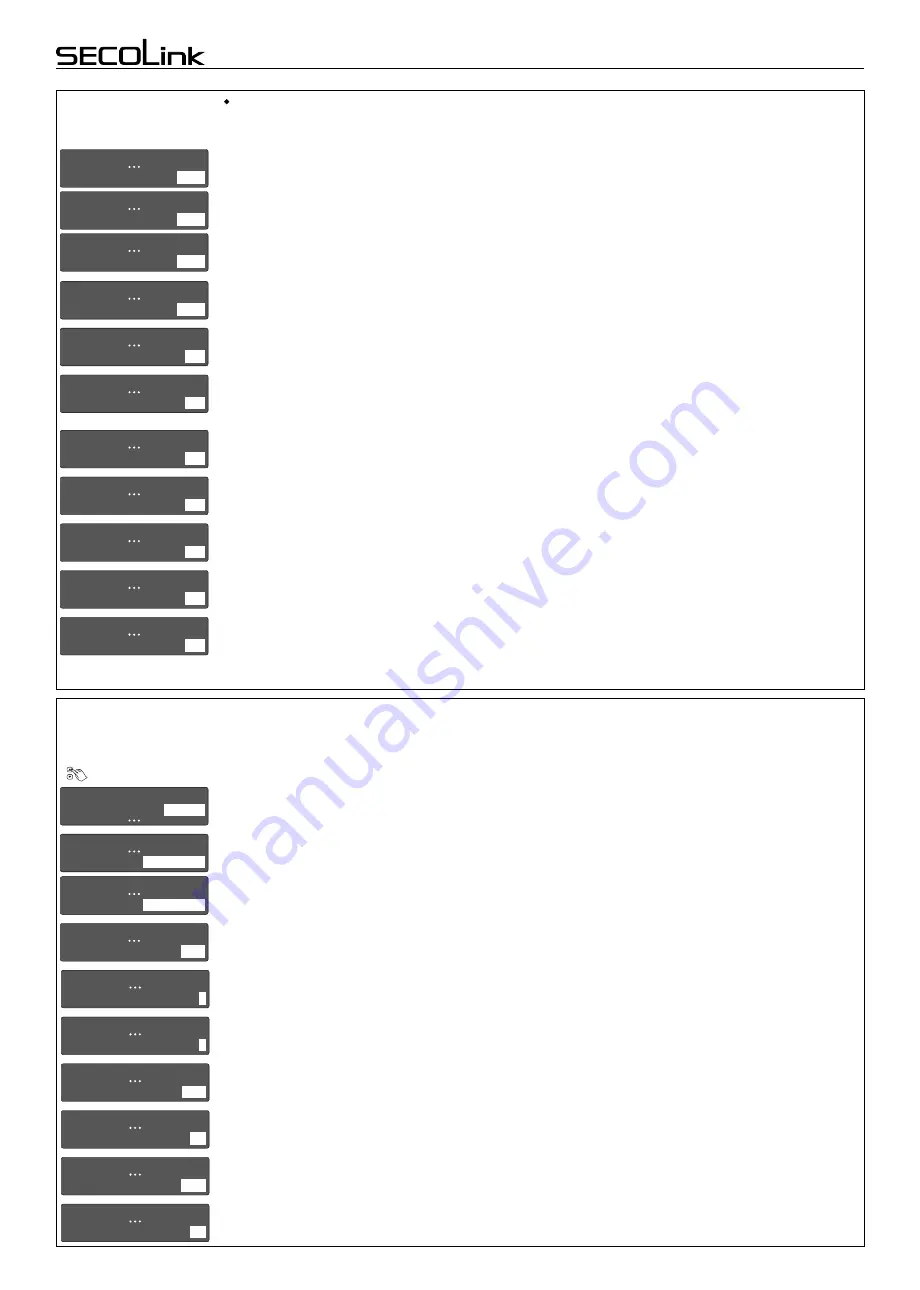
O01 Siren
O01 Siren
O01 Siren
From zones
From modules
From partitions
[ENT]
[ENT]
[ENT]
3
3
3
Different PGM output definition requires different triggering sources. Press [ENT] to enter the menu, then press
the [#] key to assign a system element (zone, partition and etc.) to the PGM output. Save changes by pressing
[ENT].
Short programming manual - basic information
Intruder alarm system
System with
KM24, KM24A
, KM24G keypads
Pulse length determines for
how
long PGM will be activated. TThe range is between 1 second and 255 min
utes
.
O01 Siren
Pulse Length
3 min
6
O01 Siren
Inversion of status
Yes
7
If selected, the
output signal is inverted.
This is useful when using self-activating
alarm
sirens
.
O01 Siren
Pulse
Yes
8
With this attribute being set the output will generate a pulsing DC voltage (1 Hz frequency). If PGM definition is
Fire alarm,
Fire/Burglary
alarm,
or
Selected alarms
(
Fire alarm
), then
the
fire alarms will only generate pulsed
output signals.
O01 Siren
Latch
Yes
9
O01 Siren
Pre-Alarm
Yes
10
When triggered, output activates and remains activated (latched) until a valid user code is entered or is cleared
from the menu (depends on
the
definition ).
If selected, the output activates when the zone with an attribute
Pre-alarm
is violated (special arming mode
Pre-
alarm
must be turned on).
O01 Siren
Fail to Arm Notific.
Yes
11
O01 Siren
Arm Notification
Yes
12
O01 Siren
Disarm Notification
Yes
13
If selected, the alarm siren will ding five times when the arming has failed (for example: perimeter zone was
violated or trouble appeared during exit delay).
If selected, the alarm siren will ding once upon arming.
If selected, the alarm siren will ding twice upon disarming.
PSTN Communicator
Reporting
Enabled
1
This menu allows to enable/ disable reporting to CMS or to the user via
the
PSTN line.
PSTN Communicator
Tel. Number 1
8p45345464
2
Program the phone numbers as required. Use
the
[#] key to enter additional symbols:
p
- 3 sec. pause,
P
- 10
sec. pause,
w
- wait dial tone. User must acknowledge the call by pressing
the
[
Ü
]
key on the phone, otherwise
the control panel will call again.
Program the
Account number
. This account number will be used for all reporting events. Use
the
[#] key to enter
additional hex symbols:
B
,
C
,
D
,
E
,
F
.
PSTN Communicator
7
Account number
1234
Value programmed in this parameter determines how many times the control panel will re-dial all numbers
before proceeding to the next session.
PSTN Communicator
8
Dials In Session
4
PSTN DIALER SETTINGS
The
PSTN communicator
menu contains parameters that enable the routing of specified events of up to four Central Monitoring Station
(CMS) receivers or users. The system automatically generates all reporting codes using the
Contact ID
format.
Service Mode
}
Report settings
}
PSTN communicator
PSTN Communicator
Tel. Number 2
p845345464
2
Sessions
2
PSTN Communicator
9
Value programmed in this parameter determines how many dialing sessions the system will run in case of an
unsuccessful attempt to deliver the report to CMS.
Use
Tone
for the touchtone (DTMF) dialing or
Pulse
for the rotary (pulse) dialing.
If selected, then the control panel continuously checks the presence of the telephone line voltage.
PSTN Communicator
Method
Tone
12
PSTN Communicator
Line Monitoring
Yes
13
Pause Btw Sessions
1 min
PSTN Communicator
10
This parameter determines the pause between the dialing sessions.
PSTN Communicator
Dial Tone Test
Yes
11
The system dials only if a dial tone is detected.
Page 8
Mono/Bi Switch
- output activates if the selected zone is violated or manually triggered from the keypad. If the
Pulse length
time is set to 0 seconds, then the output is active until the next signal from the zone or from the
keypad appears.
































