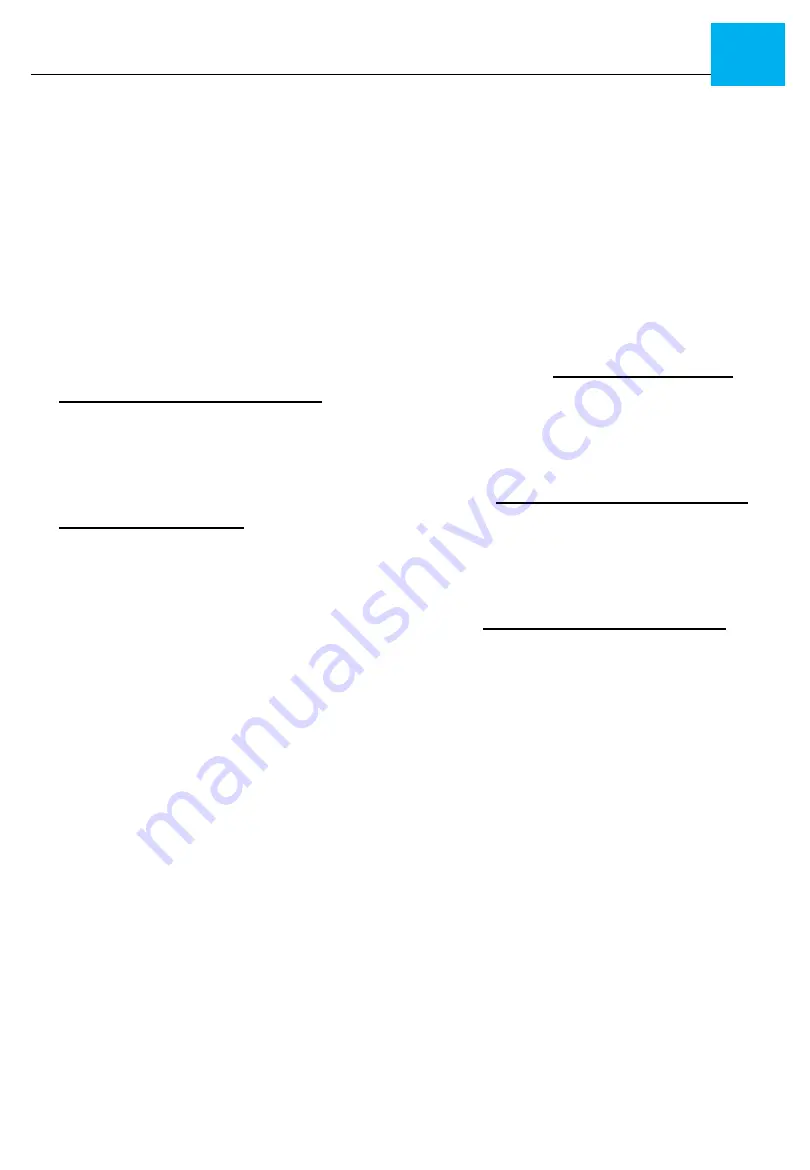
INSTALLATION - SED-901 Expander Programming
10
The Sed 901 Master & Remote Expanders
To enrol a board for self learning
1/
Ensure they are all wired and configured and set up also check dip
switches
2/
On the ( Master Expander ) board the press the Copy & Prog buttons
until the signal leds begin to flash , The unit is now in self learning and is
waiting to link with a remote
3/
Press and hold the Copy & Prog buttons on your remote expander until
its Signal led's begin to flash The unit is now in self learning and is waiting
to link with a Master
Both the Master expander board and the Remote expander board should
now communicate and link with one another .
If not repeat the process
































