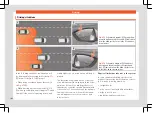Driving
●
Always adapt your speed and the dis-
tance to the vehicles ahead in line with visi-
bility, weather conditions, the condition of
the road and the traffic situation.
●
Always keep your hands on the steering
wheel so it can be turned at any time.
●
The Lane Assist system does not detect
all road markings. The road surfaces, road
structures or objects in poor condition can
be incorrectly detected as road markings
under certain circumstances by the Lane
Assist system. In such situations, switch the
Lane Assist system off immediately.
●
Please observe the indications on the in-
strument panel and act as is necessary.
●
Always pay attention to the vehicle's sur-
roundings.
●
When the area of vision of the camera
becomes dirty, covered or is damaged, the
Lane Assist system function can be affec-
ted.
CAUTION
In order to avoid influencing the operation
of the system, the following points must be
taken into account:
●
Regularly clean the area of vision of the
camera and keep it in a clean state, without
snow or ice.
●
Do not cover the area of vision of the
camera.
●
Check that the area of vision of the wind-
screen camera is not damaged.
Note
●
The lane departure warning system has
been exclusively developed for driving on
paved roads only.
●
If the Lane Assist system does not work as
described in this chapter, do not use it and
contact a specialised workshop.
●
Before starting a journey, verify that the
field of vision of the camera is not covered
●
Always keep the field of vision of the
camera clean.
●
If there is a fault in the system, have it
checked by a specialised workshop.
Traffic Jam Assist
Description and operation
Fig. 269
Related video
Traffic Jam Assist helps the driver keep the
car within its lane and to move in convoy in
case of traffic congestion or slow traffic.
Traffic Jam Assist is an additional function of
Lane Assist
Assist functions with Adaptive Cruise Control
(ACC)
. Therefore, it is essential
that you read these two chapters carefully
and note the limitations of the systems and
the information about them.
Operation of Traffic Jam Assist
At speeds of below 60 km/h (40 mph), Traffic
Jam Assist can maintain a (temporary) dis-
tance preset by the driver with respect to the
vehicle ahead and help stay within the lane
.
To do this, the system automatically controls
the accelerator, brakes and steering, and
slows the vehicle,
stopping it fully if neces-
sary
, when faced with a vehicle in front that
has stopped. It automatically moves off again
when the vehicle ahead moves.
Traffic Jam Assist is designed only for use on
motorways and wide roads. Therefore, never
use it in city traffic.
Technical requirements for using Traffic
Jam Assist
●
Lane departure warning
must be activated:
Infotainment button
>
SETTINGS >
Driver assistance > Lane departure
296
Содержание Ateca 2018
Страница 1: ...Owner s manual SEAT Ateca 575012720BG Inglés 575012720BG 07 18 SEAT Ateca Inglés 07 18 ...
Страница 10: ...The essentials Exterior view page 17 page 48 page 16 page 48 1 2 3 4 page 59 page 19 page 54 5 6 7 8 ...
Страница 14: ...The essentials Passenger side general instrument panel left hand drive page 22 page 168 1 2 12 ...
Страница 105: ......
Страница 106: ...Operation Fig 121 Instruments and controls 104 ...
Страница 390: ...Technical data Dimensions Fig 314 Dimensions Fig 315 Angles and ground clearance 388 ...
Страница 392: ......
Страница 409: ......
Страница 410: ......
Страница 412: ...Owner s manual SEAT Ateca 575012720BG Inglés 575012720BG 07 18 SEAT Ateca Inglés 07 18 ...