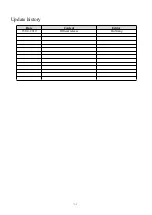10
4.3.1 Gap/black mark sensor detection
This test aims to determine the sensitivity of the label paper sensor after the printer is turned on. When
the user installs a new paper roll of a different specification or initializes the printer and restores it to
the factory default value, the label paper gap sensor needs to be re-measured. The gap detection or
black line mark calibration will be completed with your last set value as the reference value. The
default value of this printer sensor is set to gap calibration.
Please follow the steps below:
1. Turn off the printer
2. Turn on the printer while holding down the feed button
3. When the indicator light flashes red after the first purple, release the feed button
Indicator color cycle mode:
Purple Blue Red (flash 5 times) Purple (flash 5 times) Blue (flash 5 times) Blue (fixed)
Note
:
Whether the printer roll label sensor detects the gap or the black mark depends on the
GAP
or
BLINE
commands sent to the printer (with your last set value as the reference value, the default value of the
printer sensor is set to gap calibration); for more information on
GAP
and
BLINE
commands, please
refer to the
TSPL2 programming manual