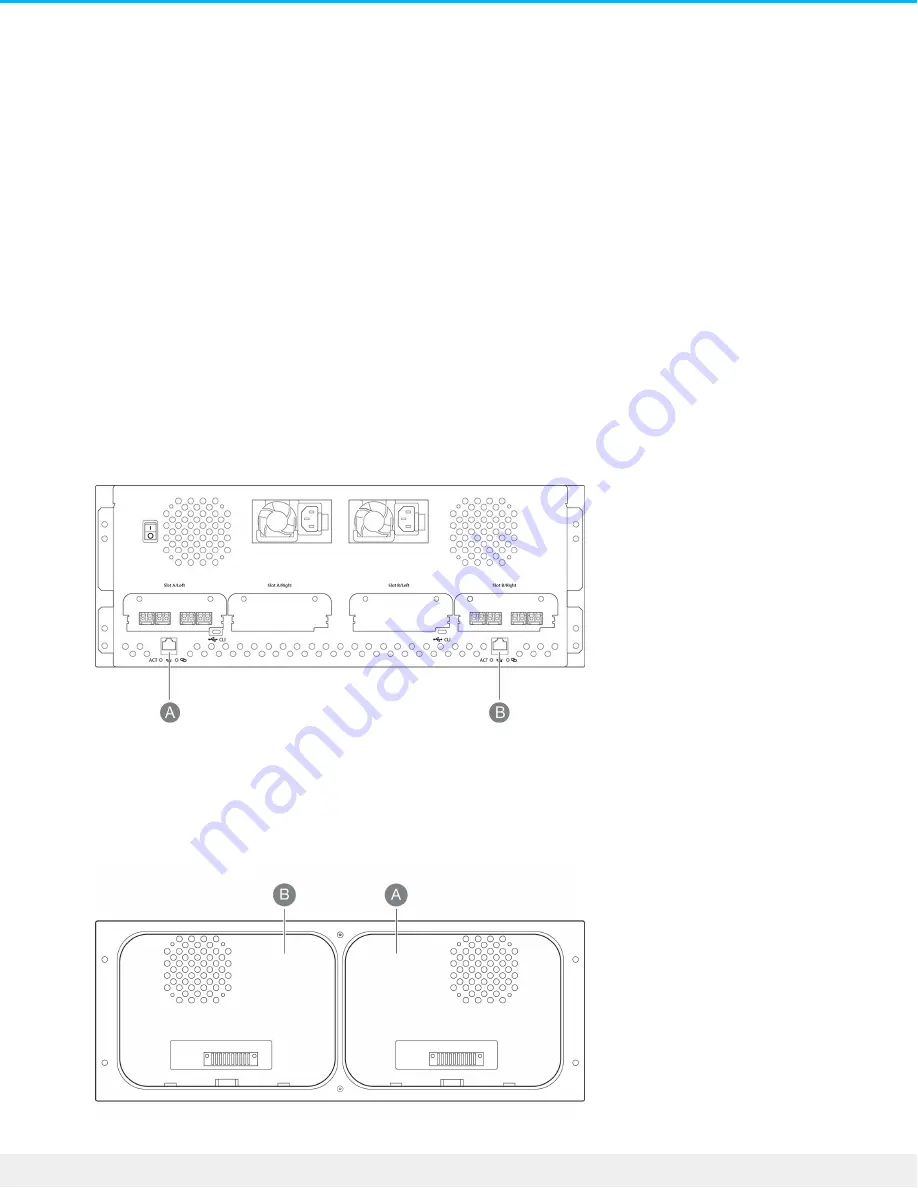
FC Network Setup for Windows
Requirements
The Lyve Client app is required to authorize a host computer to access Lyve Mobile Array and compatible
devices. Download the Lyve Client installer for Windows and macOS at
and install it on the server. For more information, see the
Lyve Client Software user manual
FC ini al setup on the host side
1. Connect an Ethernet cable to Ethernet management port A or B on Lyve Mobile Rackmount Receiver.
2. Connect FC cables to the server. Connect the other ends to FC ports connected to slot A or B on Lyve
Mobile Rackmount Receiver.
3. Insert Lyve Mobile Array into slot A or B on Lyve Mobile Rackmount Receiver. Be sure to select the
correct slot for the FC connections behind Rackmount Receiver.
35
Lyve Mobile Rackmount Receiver
7/26/22
Содержание Lyve Mobile Array
Страница 7: ......
Страница 24: ...24 Lyve Mobile Rackmount Receiver 7 26 22 ...
Страница 27: ...SAS cable SAS 12Gb 2 Port SFF 8644 27 Lyve Mobile Rackmount Receiver 7 26 22 ...
Страница 29: ...Insert the power cord into the socket and secure with the zip tie 29 Lyve Mobile Rackmount Receiver 7 26 22 ...
Страница 39: ...16 Click Add and select your preferred letter 39 Lyve Mobile Rackmount Receiver 7 26 22 ...
Страница 43: ...Example output 43 Lyve Mobile Rackmount Receiver 7 26 22 ...
Страница 50: ...Example output 50 Lyve Mobile Rackmount Receiver 7 26 22 ...
Страница 68: ...3 Select the desired file system format 4 Click OK 68 Lyve Mobile Rackmount Receiver 7 26 22 ...
Страница 81: ...81 Lyve Mobile Rackmount Receiver 7 26 22 ...
Страница 104: ...Example output 104 Lyve Mobile Rackmount Receiver 7 26 22 ...
Страница 111: ...Example output 111 Lyve Mobile Rackmount Receiver 7 26 22 ...
Страница 117: ...117 Lyve Mobile Rackmount Receiver 7 26 22 ...
















































