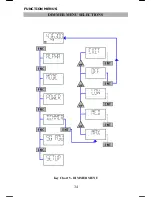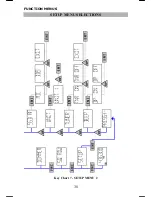FUNCTION MENUS
29
UP
DN
CHANGING THE MODE WITH THE MODE MENU
When the radio is turned on, the default configuration is the “MARINE”
operating system using the USB mode. The “MARINE” operating system
restricts the mode selections to prevent illegal transmissions. If a frequency is
required to use one of these ‘restricted’ modes,
a bin should be programmed with that mode.
Repeatedly press
until “MODE” is
displayed.
Pressing
with “MODE” displayed
will prompt the operator to “PRESS+-”.
The mode names that appear with each
press of the
or
key are the seven
available operating modes for transmit and
receive. Select the displayed mode with
In the “MARINE” operating system, only USB,
TELEX, TLX-GW, TLX-PD and AME
(2182.0 KHz only) are legal for transmitting.
When selected, a prompt will appear asking for
a bin or ITU/SEA channel number. Enter the
channel number followed by
The remaining three modes are LSB, CW and
TRUE AM. If selected while using the
“MARINE” operating system, transmission is
not allowed and a prompt will ask for the
receive frequency. When changing the mode
for the current frequency or channel, pressing
at the “RX FREQ” prompt will use the
current receive frequency and temporarily
make the channel receive only.
“TRUE AM” is a receive only mode and is
automatically selected for broadcast quality
when a frequency below 1.6 MHz is entered.
The radio “AMATEUR” operating system does
not place any restrictions on the use of modes.
ENT
ENT
ENT
ENT
FNC
Содержание 235
Страница 1: ...SEA 235 OPERATOR S MANUAL Digital Single Sideband Radiotelephone ...
Страница 2: ......
Страница 5: ......
Страница 20: ...ADVANCED OPERATIONS 15 PROGRAM MENU SELECTIONS Key Chart 1 PROGRAM MENU 1 ...
Страница 21: ...ADVANCED OPERATIONS 16 PROGRAM MENU SELECTIONS cont Key Chart 2 PROGRAM MENU 2 ...
Страница 35: ...FUNCTION MENUS 30 MODE MENU SELECTIONS Key Chart 3 MODE MENU ...
Страница 37: ...FUNCTION MENUS 32 POWER MENU SELECTIONS Key Chart 4 POWER MENU ...
Страница 39: ...FUNCTION MENUS 34 DIMMER MENU SELECTIONS Key Chart 5 DIMMER MENU ...
Страница 42: ...FUNCTION MENUS 37 SETUP MENU SELECTIONS Key Chart 6 SETUP MENU 1 ...
Страница 43: ...FUNCTION MENUS 38 SETUP MENU SELECTIONS Key Chart 7 SETUP MENU 2 ...
Страница 53: ...AMATEUR OPERATING SYSTEM 48 ...
Страница 96: ...FREQUENCY LISTINGS 91 SEA SCRATCH PAD WORKSHEET BIN RX FREQUENCY TX FREQUENCY MODE NAME TAG ...
Страница 97: ...FREQUENCY LISTINGS 92 SEA SCRATCH PAD WORKSHEET BIN RX FREQUENCY TX FREQUENCY MODE NAME TAG ...
Страница 103: ......