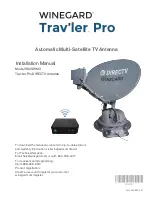Installation
6012-71 Installation Manual
3-1
3.
Installation
Your antenna pedestal comes completely assembled in its radome. This section contains instructions for unpacking, final
assembling and installing of the equipment. It is highly recommended that trained technicians install the system.
The installation instructions for your system are below.
3.1.
Unpacking and Inspection
Exercise caution when unpacking the equipment.
1.
Unpack the crates. Carefully inspect the radome surface for evidence of shipping damage.
2.
Unpack all the boxes.
3.
Inspect everything to assure that all materials have been received and are in good condition.
3.2.
Assembly Notes and Warnings
NOTE:
All nuts and bolts should be assembled using the appropriate Loctite thread-locker
product number for the thread size of the hardware.
Loctite # Description
222
Low strength for small fasteners.
242
Medium strength
638
High strength for motor shafts & sprockets.
2760
Permanent strength for up to 1” diameter fasteners.
290
Wicking, High strength for fasteners which are already
assembled.
WARNING:
Assure that all nut and bolt assemblies are tightened according to the
tightening torque values listed below:
SAE Bolt Size
Inch Pounds
Metric Bolt Size
Kg-cm
1/4-20
75
M6
75.3
5/l6-18
132
M8
150
3/8-16
236
M10
270
1/2-13
517
M12
430
WARNING:
Hoisting with other than a webbed four-part sling may result in catastrophic
crushing of the radome. Refer to the specifications and drawings for the fully assembled
weight of your model antenna/radome and assure that equipment used to lift/hoist this
system is rated accordingly.
CAUTION:
The antenna/radome assembly is very light for its size and is subject to large
swaying motions if hoisted under windy conditions. Always ensure that tag lines, attached
to the radome base frame, are attended while hoisting the antenna assembly to its
assigned location aboard ship.
Содержание 6012-71 C-BAND
Страница 10: ...6012 71 Installation Manual Series 12 Ku Band System Configuration s 1 4 This Page Intentionally Left Blank ...
Страница 18: ...6012 71 Installation Manual Site Survey 2 8 This Page Intentionally Left Blank ...
Страница 34: ...6012 71 Installation Manual Configuring a Computer for the MXP 4 6 This Page Intentionally Left Blank ...
Страница 38: ...6012 71 Installation Manual Setup Ship s Gyro Compass 5 4 This Page Intentionally Left Blank ...
Страница 42: ...6012 71 Installation Manual Setup Satellite Configuration 6 4 This Page Intentionally Left Blank ...
Страница 48: ...6012 71 Installation Manual Setup Blockage Zones 8 2 This Page Intentionally Left Blank ...
Страница 58: ...6012 71 Installation Manual Quick Start Operation 10 6 This Page Intentionally Left Blank ...
Страница 72: ...6012 71 Installation Manual DRAWINGS 13 2 This Page Intentionally Left Blank ...
Страница 77: ......
Страница 78: ......
Страница 79: ......
Страница 90: ......
Страница 92: ......
Страница 93: ......
Страница 94: ......
Страница 100: ......
Страница 101: ......