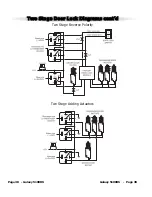Page 30 - Galaxy 5100RS
Galaxy 5100RS - Page 30
2-Pin White Connector: Located on the side of the main module.
· Green WIRE - Parking Brake Input (-) For Manual Transmission and/or vehicles equipped with a turbo charged engine.
Must be connected if using the Turbo Timer feature and/or Manual Transmission remote start feature.
· Blue WIRE -
Turbo Timer cancel input for Manual transmission systems in Turbo Timer mode.
(this feature allows the the turbo timer feature to be temporarilly canceled for remote start applications on manual
transmission vehicles) A seperate push button switch wired to GROUND is needed.
To temporarily bypass the turbo timer in order to perform the remote start procedure for manual transmissions:
With the engine running, apply the parking brake then push the remote start button on transmitter, lights will flash
twice. Turn off the ignition, the engine will stay running. Now push and release the button on the push switch, the
siren will chirp once. The Turbo Timer feature is now canceled. Open and close the door, engine will shut down.
Vehicle is now ready for remote start.
Jumper Selection
Carefully separate the top and bottom halves of the main unit case. Once the cover is removed, the parking
light polarity jumper will be visible next to the parking light relay. Set the jumper for the correct polarity
output as described below, then reassemble the main unit case.
Parking Light Output. Selects the polarity (+/-) for the output of the on-board Parking Light relay.
Left Pin + Center Pin = positive ( Default setting is ( + )
Right Pin + Center Pin = negative
Jumper Settings
default setting shown
Содержание GALAXY 5100RS SERIES
Страница 4: ......
Страница 21: ...Galaxy 5100RS Page 17...
Страница 45: ...Galaxy 5100RS Page 41...
Страница 46: ...Page 42 Galaxy 5100RS...
Страница 47: ...Galaxy 5100RS Page 43...