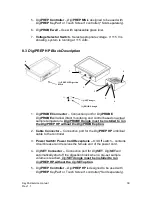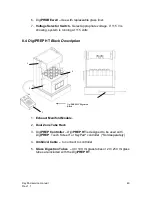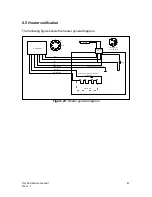KeyPad service manual
Rev.1.1
35
7. CPU Section
The CPU section is in fact the daughter card that fits directly on the KeyPad
controller PCB (see figure 23 for location).
Figure 23:
CPU daughter card location
Legend:
1. CPU daughter card
2. Battery backup
If any of the sections 1 to 4 has been verified and a CPU problem is suspected
then try the following sections.
7.1 CPU board insertion
If a long and clear sound is heard when powering up the KeyPad System
Make sure that the power switch is OFF before doing the following
item.
Fully insert the CPU daughter card on the mother board
See section 1.4 for more detail on CPU diagnostic.
1
2
Содержание DigiPREP HP
Страница 48: ...KeyPad service manual Rev 1 1 48 ...
Страница 49: ...KeyPad service manual Rev 1 1 49 ...