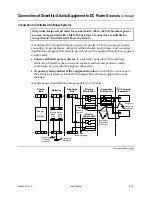Assigning IP Addresses
Introduction
IP Address
The XDQA Housing is equipped with two Ethernet ports, a 10Base-T and a
10/100Base-T Ethernet port. You can only use the 10Base-T Ethernet port to set the
IP addresses. Both Ethernet ports can be used to manage the Continuum DVP XDQA
system. Each Ethernet port has an address, which will have a unique MAC address
and an IP address. The default Ethernet port IP addresses are:
•
10Base-T Ethernet port: 150-158-230-250
•
10/100Base-T Ethernet port: 150-158-231-230
Note:
These two Ethernet ports should be connected to a different subnet.
The following illustration shows the Ethernet ports on the back of the XDQA
Housing.
FAN 1
FAN 2
FAN 3
GbE 1
GbE 2
10/100bT
10bT
1
4
2
3
6
5
RF OUT
B
ACKUP
MA
IN
10/100BaseT
10BaseT
In order to establish communication with the XDQA system, you need to assign
another IP address from a remote site to the XDQA Ethernet ports. You can assign
the IP address using the Scientific-Atlanta IP configuration client and server tool.
About the Scientific-Atlanta IP Configuration Tool
The IP configuration server is a server installed on the system controller board,
which starts running immediately at startup of the system controller board. The
client runs on a remote computer connected via a network to the XDQA system.
When the client starts up the Scientific-Atlanta IP configuration tool it shows a list of
available servers that support the protocol. All these devices can be configured using
this tool.
Note:
The Scientific-Atlanta IP configuration tool can be found on the Client Tools
CD-Rom (part number 4000976).
Continued on next page
3-2
Operation
4004949 Rev C
Содержание Continuum DVP eXtra Dense QAM Array
Страница 1: ...Continuum DVP eXtra Dense QAM Array System Guide...
Страница 3: ...Continuum DVP eXtra Dense QAM Array System Guide...
Страница 18: ...xvi 4004949 Rev C...
Страница 20: ......
Страница 36: ......
Страница 38: ...2 2 Installation 4004949 Rev C...
Страница 68: ......
Страница 80: ......
Страница 86: ......
Страница 88: ......
Страница 94: ......
Страница 100: ......
Страница 106: ......
Страница 110: ......
Страница 111: ......