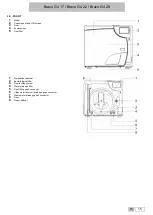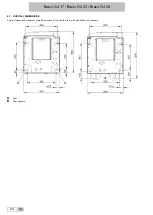Bravo G4 17 / Bravo G4 22 / Bravo G4 28
EN
17
3.7. LCD ICONS
The screens in the following pictures may vary in shapes and colours, but their contents are the same as shown on the steriliser display.
A
Selection for data management
B
Selection of sterilisation and test cycles
C
Time and date
D
Button for quick download of new cycles
E
System info selection
F
Door unlock
G
Selection of the steriliser settings (Setup)
The screens in the following pictures may vary in shapes and colours, but their contents are the same as shown on the steriliser display.