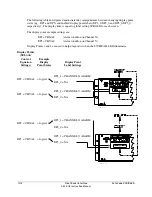11-4
Front-Panel Interface
Date Code 20010625
SEL-311L Instruction Manual
Use left/right arrows to underscore a desired setting digit. Then use the up/down arrows to
change the digit. After the setting changes are complete, press the SELECT pushbutton to
select/enable the setting.
Press the CANCEL pushbutton to abort a setting change procedure and return to the previous
display. Press the EXIT pushbutton to return to the default display and have the primary
pushbutton functions activated again (see Figure 11.2 and Figure 11.3).
Figure 11.4: SEL-311L Relay Front-Panel Pushbuttons—Secondary Functions
Содержание SEL-311L
Страница 6: ......
Страница 8: ......
Страница 26: ......
Страница 54: ......
Страница 144: ......
Страница 203: ...Date Code 20010625 Trip and Target Logic 5 27 SEL 311L Instruction Manual Figure 5 12 DCUB Logic ...
Страница 216: ......
Страница 252: ......
Страница 302: ......
Страница 338: ......
Страница 480: ......
Страница 484: ......
Страница 486: ......
Страница 502: ......
Страница 532: ...12 28 Standard Event Reports and SER Date Code 20010625 SEL 311L Instruction Manual 4 ...
Страница 552: ......
Страница 554: ......
Страница 574: ......
Страница 576: ......
Страница 596: ......
Страница 602: ......
Страница 628: ......
Страница 656: ......
Страница 662: ......
Страница 664: ......
Страница 688: ......
Страница 700: ......
Страница 716: ......
Страница 722: ......
Страница 734: ......