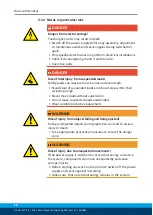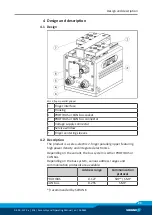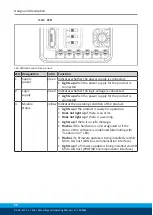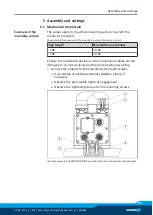Design and description
26
04.00 - FW 2.x | EGL | Assembly and Operating Manual | en | 389661
4.3.1 LED
LED, PROFIBUS and CAN bus variant
LED Designation
Color
Function
1
Supply
power
green Indicates whether the power supply is connected.
•
Lights up
when the power supply for the product is
connected.
2
Logic
supply
green Indicates whether the logic voltage is connected.
•
Lights up
when the power supply for the product is
connected.
3
Module
status
yellow Indicates the operating condition of the product.
•
Lights up
if the product is ready for operation.
•
Does not light up
if there is an error.
•
Does not light up
if there is a warning.
•
Lights up
if there is an info message.
•
Flashes
if the hardware is not recognized or if the
status of the software is undefined (alternating with
"module error" LED).
•
Flashes
if a firmware update is being installed via USB
Micro AB, host (CAN bus communication interface).
•
Lights up
if a firmware update is being installed via USB
Micro AB, host (PROFIBUS communication interface).