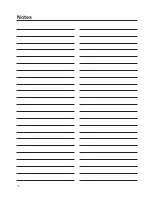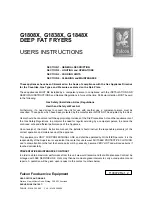23
Time preset
►
With the option
Time preset
the
start time of the programme can be
delayed and thus suit your lifestyle
(e.g. taking advantage of cheaper
night-time electricity).
Notice
Check, if the time on the machine is
set correctly (see
Settings / Menu
Settings / Time
).
►
First select the desired programme.
►
Press the symbol button
Time preset
.
1:52 h
max. 7 kg
−
+
−
+
Reset
Time
OK
Date
Programme end
04.09. 13:15h
Enter date and time for the programme
end by tapping the light bar (15 min-
steps).
►
Confirm the entry with
OK
and press
.
The preset time starts. The remaining
time until programmes start is displayed
Easy care
Cabinet dry
Time preset
Programme start
03.12. 21:00
01:00h
max. 4.0 kg
►
The selected programme starts
automatically when the start time is
reached.
►
Pressing the start button again can-
cels time preset and the washing pro-
gramme can be started immediately.
With this option the dryness level can
be increased temporarily – for the
duration of the selected programme.
Notice
To increase the dryness level in
general (for all programmes), the
function
Dryness level increased
must be activated in the user set-
tings (see
Settings / Dryness level
increased
).
Содержание topLine pro TA 9340
Страница 12: ...12 Loading door Machine description Cooling grid Control and display area ...
Страница 38: ...38 Notes ...
Страница 39: ...39 ...