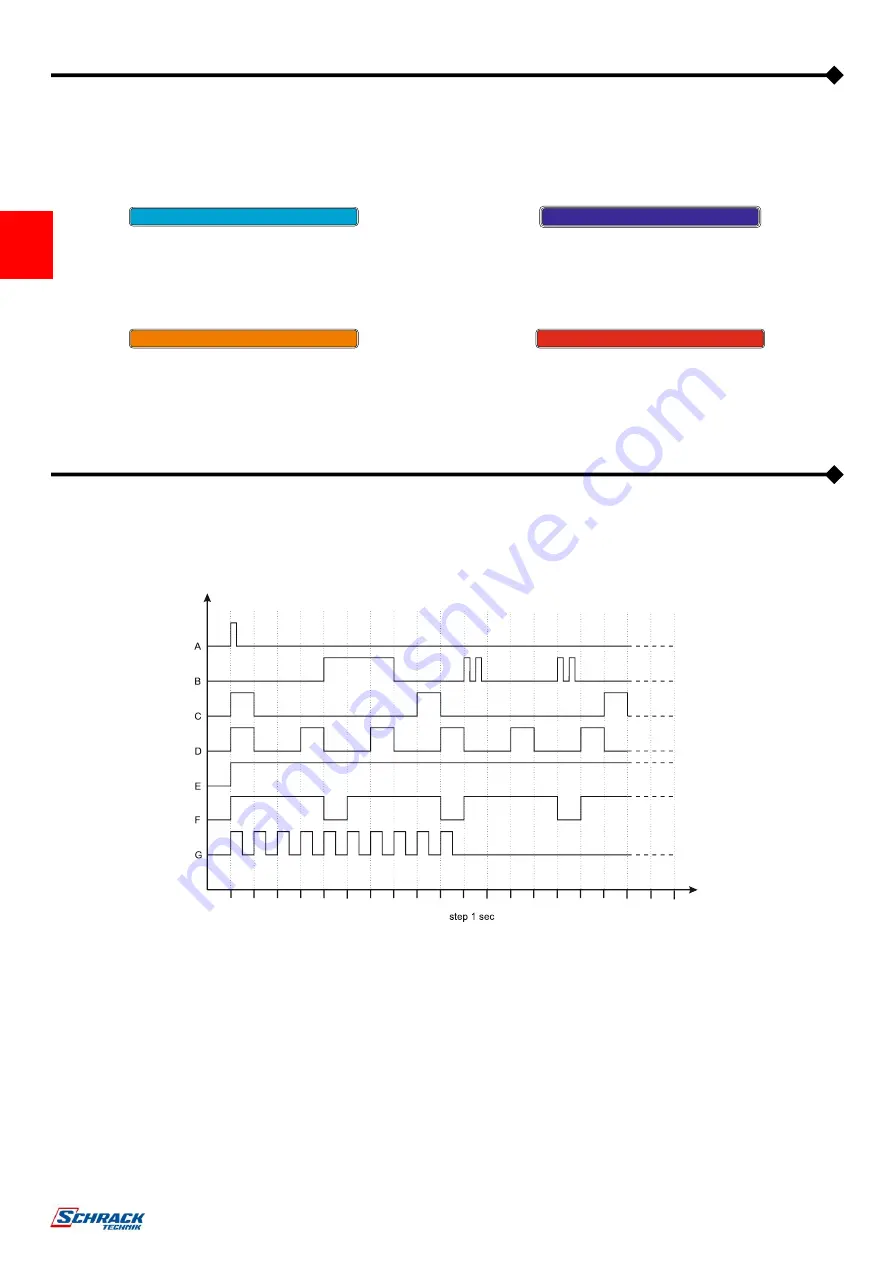
38
S
TATUS
LED
Below the touch screen display, a back illuminated bar will inform the user at a glance the status of the UPS.
The following are the various colour-states and their respective meanings.
B
UZZER
The UPS status and any anomalies are reported by a buzzer, which emits a modulated sound according to the various UPS operating
conditions.
The different types of sound are described below:
Sound A:
This sound is emitted to confirm any touch screen command.
Sound B:
This sound is emitted when the UPS switches to bypass.
Sound C:
This sound is emitted when the UPS switches to battery status.
(When the battery end-of-
discharge signal is given the buzzer sound change to pattern “D”).
Sound D:
This sound is emitted when a generic alarm occurs (lock, fault, anomaly, warning).
Sound E:
This sound is emitted when there is an inverter lock or load off alarm.
Sound F:
This sound is emitted if a battery overvoltage fault occurs.
Sound G:
This sound is emitted in case of a battery test fault. The buzzer emits ten beeps.
The alarm signal indicates the necessity to replace the battery or to perform a service on the UPS.
When an alarm is silenced, all the alarms with same sound are silenced, the buzzer is reactivated when an alarm with a different
sound pattern appears.
Light blue (pulsing): Normal operation
No anomalies are present, and the system is working in the
selected mode.
Dark blue: Bypass operation
The system is working from temporary bypass.
Orange: Anomaly
The system is working from battery, forced bypass or an
anomaly or warning occurred.
Refer to the “STATUS/ALARM CODES” section for detailed
information about the status of the UPS.
Flashing red: Fault condition
A fault or lock occurred, or the load is not powered due to an
unexpected condition (e.g. Emergency Power Off). Refer to
the alarm page of the display for detailed information about
the status of the UPS.
















































