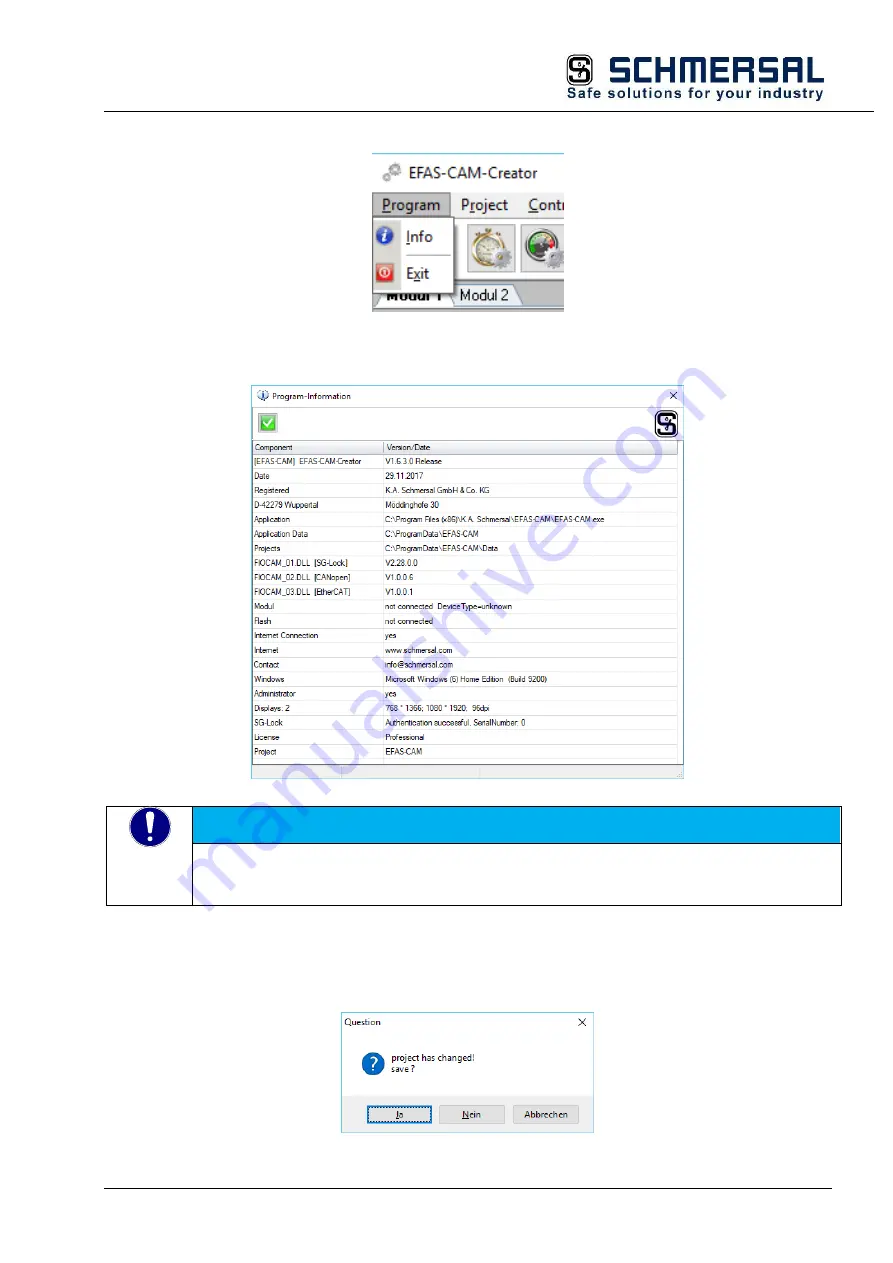
EFAS CAM-Creator
DOC_MAN_MEC_EFAS-CAM_#SEN_#AIN_#V1
Seite 30 von 56
Version: 2018 / 02
6.2
Program
6.2.1
Info
Info display information of your EFAS CAM-Creator installation and the EFAS CAM Control (while online).
NOTE
EFAS CAM-Creator stores all its projects in the above folder. If you wish to use the
projects elsewhere, please copy them from this folder and/or return them there when you
are finished.
6.2.2
Exit
Exits EFAS CAM-Creator. A Save Changes prompt will pop up if you changed the project in any way.






























