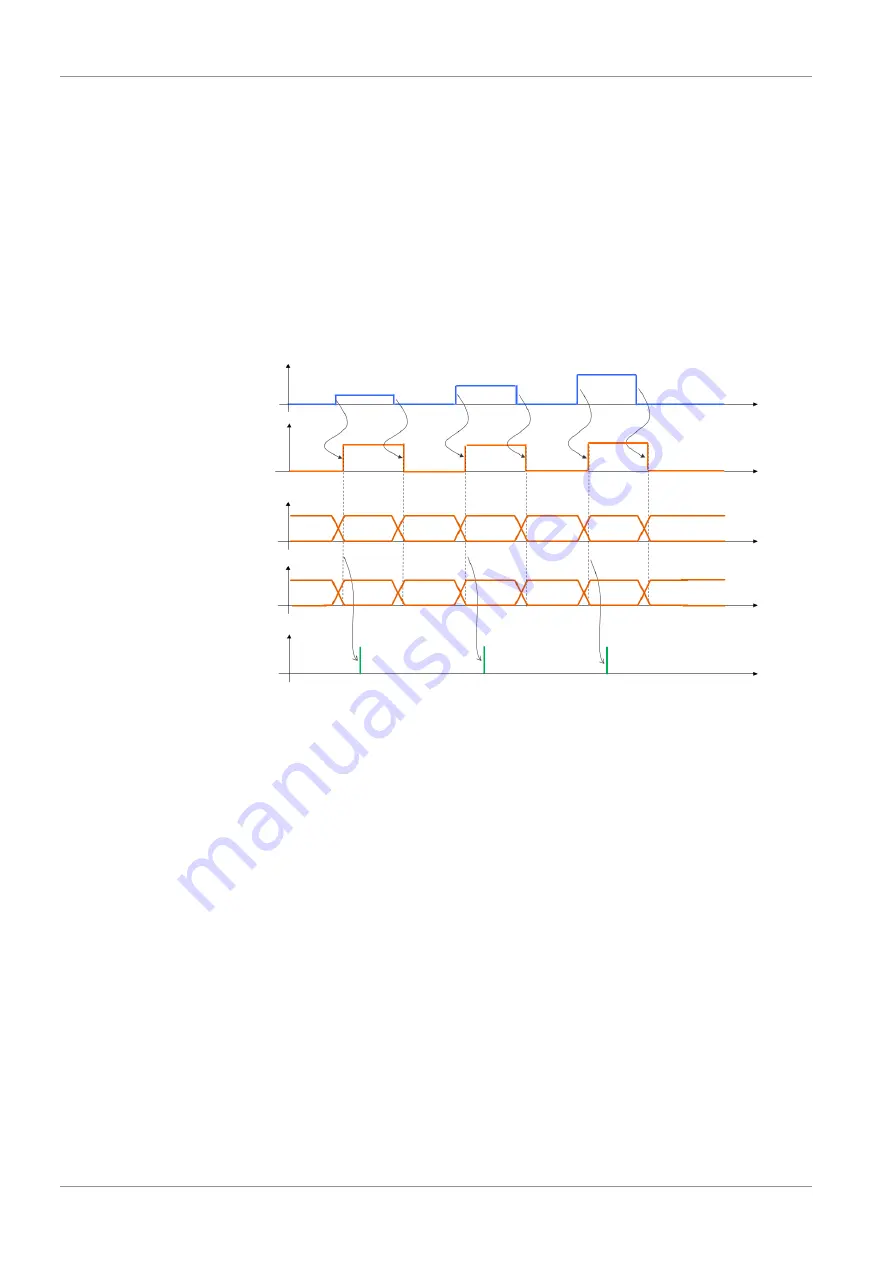
General Description of Functions
38 / 72
EN-US · 30.30.01.02084 · 02 · 12/20
1. Start with EPC-Select = 00.
2. Create the selection for the next value pair you require (e.g. EPC-Select = 01)
3. Wait until the EPC-Select-Acknowledge bit changes from 0 to 1.
ð
The transmitted values correspond to the selection you have created, and can be adopted by the
control system.
4. Switch back to EPC-Select = 00.
5. Wait until the EPC-Select-Acknowledge bit from the device is reset to 0.
6. Proceed in the same way for the next value pair (e.g. EPC-Select = 10).
The following diagram illustrates the sequence for the EPC system query.
00
01
00
00
10
11
Pressur
e
Pressur
e
Pressur
e
Pressur
e
CM
Leakage
Voltage
Vacuum
Evac. Time
Vacuum
Dynamic
pressure
Vacuum
Air cons.
Vacuum
"EPC-Select"
[PDOut 0.5 …0.4]
“EPC-Select-Acknowledge"
[PDIn 0.3]
“EPC Value 1”
[PDIn 1]
"EPC-Value 2"
[PDIn 3 … 2]
Controller applies valid EPC
values
Содержание 10.02.02.05827
Страница 1: ...Compact Ejector SCPSi L Operating Instructions WWW SCHMALZ COM EN US 30 30 01 02084 02 12 20 ...
Страница 16: ...Technical Data 16 72 EN US 30 30 01 02084 02 12 20 4 7 Pneumatic Circuit Plans SCPSi L NO SCPSi L NC ...
Страница 72: ... J Schmalz GmbH EN US 30 30 01 02084 02 12 20 Subject to technical changes without notice ...
















































