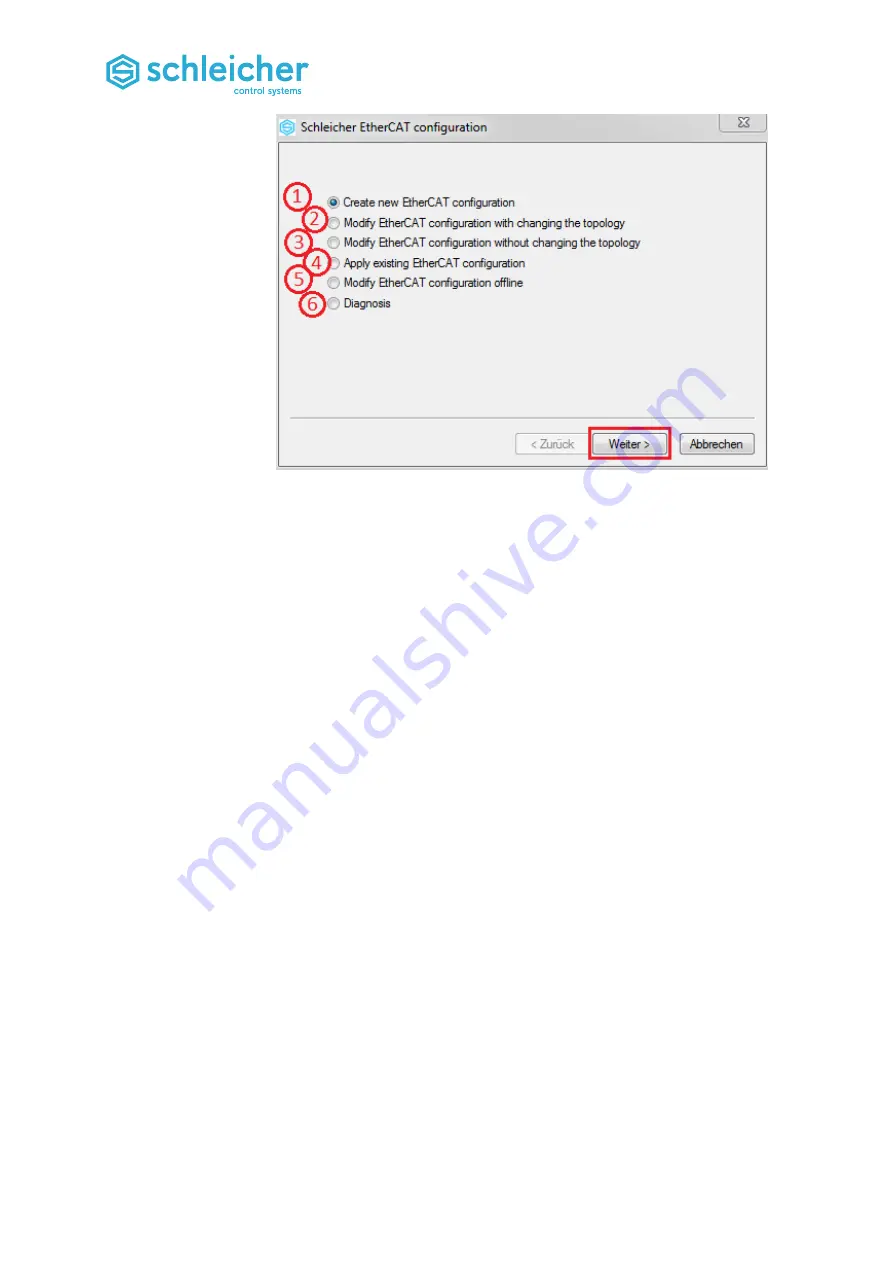
Commissioning
80
Operating Manual XCA 1100 / XCA 1200
●
Version 12/17
Figure 77:
Schleicher EtherCAT
Configuration
Application cases :
1 to 6
(Application 1) Set-up new EtherCAT Configuration
Here you can set-up a new EtherCAT configuration in the PLC Project.
An already existing EtherCAT configuration will be deleted.
In EC Engineer you can make changes to the EtherCAT configuration.
Afterwards you can add the I/O Variables for EtherCAT® in the PLC
project and transfer the ENI file to the controller.
(Application 2) Change of the EtherCAT configuration with change of
topology
Here you can change the existing EtherCAT configuration in the PLC
programme, following the addition, removal or moving of a device
(i.e. after a topology change).
In EC-Engineer you can carry out the changes of the EtherCAT
configuration.
Afterwards you can add the I/O Variables for EtherCAT® in the PLC
project and transfer the ENI file to the controller.
(Application 3) Change of the EtherCAT Configuration without a
topology change
Here you can change the existing EtherCAT configuration in the PLC
programme, following an EtherCAT configuration change, in the case
there was no topology change.
In EC-Engineer you can carry out the changes of the EtherCAT
configuration.
Afterwards you can add the I/O Variables for EtherCAT® in the PLC
project and transfer the ENI file to the controller.
(Application 4) Accept the EtherCAT configuration
Here you can transmit the existing EtherCAT configuration in the PLC
programme to the controller.
This is necessary and useful for the case when the PLC projekt was
received from another controller and the stored EtherCAT configuration
needs to be transferred without change.
Afterwards you can add the I/O Variables for EtherCAT® in the PLC
project and transfer the ENI file to the controller.
















































