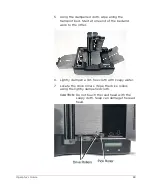Operator’s Guide
75
Positioning the Printers
1. If the printer cover is not already removed (from a
previous procedure) unlatch it and remove it.
2. Notice the location of the cartridge holder that is
inside the printer assembly. Also notice the ruler,
the printer alignment mark, and the thumbscrew
that sit beside the cartridge holder. These are the
elements used to position the printer(s).
3. SelfScore forms require that the printers are
positioned to 1.6 and 4.3 inches. There are small
triangles on the scanner printer ruler indicating
these two locations.
Содержание SelfScore
Страница 1: ...1 800 722 6876 www scantron com SelfScore Scanner S Operator Guide ...
Страница 10: ...x Scantron SelfScore Scanners ...
Страница 46: ...Chapter 3 Operating Your Scanner 36 Scantron SelfScore Scanners NOTES ...
Страница 63: ...Operator s Guide 53 Background Menu Flowchart The background menu is organized as shown on the below ...
Страница 80: ...70 Scantron SelfScore Scanners ...
Страница 94: ...84 Scantron SelfScore Scanners ...
Страница 102: ...92 Scantron SelfScore Scanners ...
Страница 106: ...96 Scantron SelfScore Scanners ...
Страница 110: ...100 Scantron SelfScore Scanners NOTES ...
Страница 116: ...106 Scantron SelfScore Scanners NOTES ...
Страница 120: ... 2019 Scantron Corporation All rights reserved 277 287 074 ...