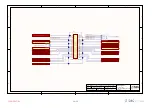Quanta series
– Hardware Manual
QUANTAHM.1.2
When the jumpers are removed, user can access to the direct Quanta signals with following pin definition:
Pin # Definition (at TTL side)
1
PORT B TX
2
PORT B RX
3
SYNC IN B
4
SYNC OUT B
5
GND
Quanta electrical specifications apply when accessing directly at the TTL outputs.
SYNC IN and SYNC OUT B have a reverse polarity at the TTL side and a normal polarity at RS-232 side.
10.2.5. PORT C and PORT D
By default, PORT C & D as well as SYNC IN C and D are accessible through their dedicated RS-232 DB-9 plug
connector available on the evaluation board (X12 and X2).
Alternatively, these signals can be directly accessed from the Quanta board using the dedicated DIL connector (X19
and X20).
When the jumpers are ON, the access is driven to the RS-232 port.
The pinout on the DB-9 plug is the following:
Pin # Definition
1
SYNC IN C/D
2
PORT C/D RX
3
PORT C/D TX
4
N/C
5
GND
6-9
N/C
When the jumpers are removed, user can access to the direct Quanta signals with following pin definition:
Pin # Definition (at TTL side)
1
PORT C/D TX
2
PORT C/D RX
3
SYNC IN C/D
5
GND
Quanta electrical specifications apply when accessing directly at the TTL outputs.
SYNC IN C and D have a reverse polarity at the TTL side and a normal polarity at RS-232 side.
37/48