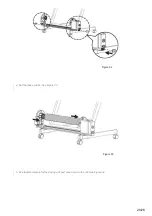Installing and Configuring Software
Notice : If you intend on using Sawgrass PowerDriver-v4 with your SubliJet-HD VJ628, this is the time to install it.
Sawgrass PowerDriver-v4 can be used with the following inksets: Dual CMYK, HD ProPhoto and HD ProPhoto XF. If you are
using the HD ProPhoto XG inkset, extended gamut orange and blue spot colors; or the HD ProPhoto FL inkset, extended gamut
florescent yellow and pink spot colors, PowerDriver cannot be used, thus installation is not necessary. The HD ProPhoto XG
inkset and the HD ProPhoto FL inkset were ONLY profiled to work with the Wasatch Softrip. For assistance with PowerDriver-v4
installation, refer to the
.
During the SubliJet-HD VJ628 PowerDriver-v4 installation, you will also install the Mutoh driver. The overview below shows the
steps that will occur during the Mutoh driver installation.
Installation of Software: Install to the computer the software that will be used with the printer.
Initial Settings for Software: Have an IP address set for the printer and have the follow installation guide that applies.
Initial Ink Charge: Install ink cartridges when prompted and carry out charging with ink.
Installation of Media: Install paper to carry out print testing.
Nozzle Check and Head Cleaning: Run the nozzle check on the printer to ensure a good nozzle check. Perform
cleaning if necessary.
Print Head Alignment.
Paper Feed Adjustment: Adjust the feed amount if necessary.
Registration.
Set-up is now complete!
Safety Tips & Warnings
For Users in EU or where CE is required
The CE marking is a mandatory European marking for certain product groups to indicate conformity with the essential health
and safety requirements set out in European Directives. By affixing the CE marking, the manufacturer, his authorized
representative, or person placing the product on the market or putting into service ensures that the item meets all the essential
requirements of all applicable EU directives and that the applicable conformity assessment procedures have been applied
For Users in the United States
This equipment has been tested and found to comply with the limits for Class A digital device, pursuant to Part 15 of the FCC
Rules. These limits are designed to provide reasonable protection against harmful interference when the equipment is operated
in a commercial environment.
This equipment generates, uses and can radiate radio frequency energy and if not installed /used in accordance with the
instruction manual may cause harmful interference to radio communications.
Operation of this equipment in a residential area is likely to cause harmful interference in which case the user will be required to
correct the interference at his own expense.
There are warning labels posted in dangerous places in this printer. The contents of the labels should always be followed. See
Figure 35.
22/26