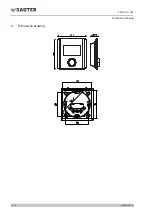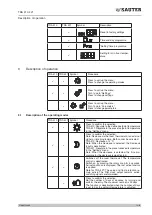8/19
P100015830 B
TRA 410, 421
Functions – settings – parameterisation
4
Functions – settings – parameterisation
The functions, settings and parameterisation of the room-temperature controller are
called up using the rotary knob/push button.
• You press the rotary knob to call up menus, activate or deactivate functions,
apply settings and change parameters.
• You turn the rotary knob to enter settings and select menus and functions.
The basic level and various menus are provided for simple operation and settings:
Standard display
In the standard display, all room-temperature controllers show the current
actual temperature and the active functions. The TRA421 also has a clock
function.
Operating modes
Contains all important basic functions and operating modes.
Settings
Contains advanced functions and many setting options.
Parameters
Contains various password-protected system parameters. The optimum bal-
ance of the overall system is attained via the corresponding settings.
Description of operation
The following table shows basic operation of the setting knob.
Adjust setpoint
Change operating mode
1x
Set functions and values
2x
Parameters for technicians
2x
Содержание TRA 410
Страница 1: ...ECC room thermostat TRA 410 TRA 421 Technical manual...
Страница 2: ...2 19 TRA 410 421 P100015830 B...
Страница 4: ...4 19 TRA 410 421 P100015830 B...
Страница 10: ...10 19 P100015830 B TRA 410 421 Dimension drawing 6 Dimension drawing...