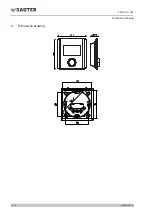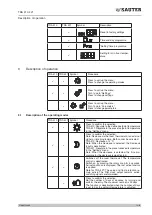TRA 410, 421
13/19
P100015830 B
Description of operation
TRA 410
TRA 421
Symbol
Description
P
Reset to factory settings
P
Time and day programme
P
“Setting” time programme
P
Setting for min. floor temper-
ature
8
Description of operation
TRA 410 TRA 421 Symbol
Procedure
P
P
Press to call up the menu.
Press to change to operating modes.
P
P
Press to call up the menu.
Turn to go to “Settings”.
Press to change settings.
P
Press to call up the menu.
Turn to go to “Parameters”.
Press to change parameters.
8.1 Description of the operating modes
TRA 410 TRA 421 Symbol
Procedure
P
P
Press to confirm the selection.
TRA 410: Regulate to the defined setpoint temperature
TRA 421: Regulate to the preset setpoint temperature
in the “Settings” menu
P
P
Press to confirm the selection.
Note: Decrease via the room thermostat or an external
signal or time programme. Both cannot be activated.
TRA 410: Decrease of 2 °C.
Note: When the decrease is selected, the Decrease
input is deactivated.
TRA 421: Regulate to the preset reduced temperature
in the “Settings” menu.
Note: When the decrease is selected, the time pro-
gramme for the decrease is deactivated.
P
P
Switches off the room thermostat. The temperature
control is deactivated.
Switch on by pressing the rotary knob for 5 seconds.
Active functions are displayed. The last active function
is applied.
Note for TRA 421: The valve and frost protection re-
main active. The Pilot clock output remains active;
switching signals are forwarded.
P
Press to confirm the selection.
Set the number of days of absence by turning and
confirm the entry. The maximum number is 99 days.
The function is deactivated when the number of days
is set to 0 or the setpoint temperature is adjusted.
Содержание TRA 410
Страница 1: ...ECC room thermostat TRA 410 TRA 421 Technical manual...
Страница 2: ...2 19 TRA 410 421 P100015830 B...
Страница 4: ...4 19 TRA 410 421 P100015830 B...
Страница 10: ...10 19 P100015830 B TRA 410 421 Dimension drawing 6 Dimension drawing...