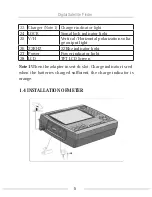Digital Satellite Finder
18
If we select DiSEqC1.2/USALS, press ok into the motor inter-
face.(PIC 22)
○ Transponder: Press ok key to change the current tp.
○ Mode: A, Position
A1 Direction:Press
◄►
key to move direction to west or east.
A2 Position: set the satellite save position.
A3 Store: save the satellite position to set of A2.
○ Mode: B, Drive to Zero; move the cursor to GO, then press OK
key, the motor will go to zero.
Содержание WS 6951
Страница 1: ...USER S MANUAL...
Страница 2: ......
Страница 7: ...Digital Satellite Finder 3 1 3 PRODUCT OVERVIEW ILLUSTRATION...
Страница 36: ...USER S MANUAL...