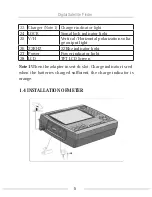Digital Satellite Finder
10
3.1.6 Polarity
Press
◄►
key to changeVertical or horizontal of polarization.
3.1.7 TONE
Press
◄►
key to on or off22kHz TONE Switch.
3.1.8 Beep Tone
Press
◄►
key to Switch beep tone. If we open the beep tone;
when we into the search screen, the beep of lock alarm will
open.
3.1.9 DiSEqC Mode
Press
◄►
key toset the port type diseqc1.0/1.1 or unicable
3.1.10 DisEqc type & Input
If we select diseqc1.0/1.1; we can press
◄►
key toset the port
number. If select unicable(PIC 7),we can press
◄►
to select IF
Channel; and use number key to input center Frequency.
Содержание WS 6951
Страница 1: ...USER S MANUAL...
Страница 2: ......
Страница 7: ...Digital Satellite Finder 3 1 3 PRODUCT OVERVIEW ILLUSTRATION...
Страница 36: ...USER S MANUAL...