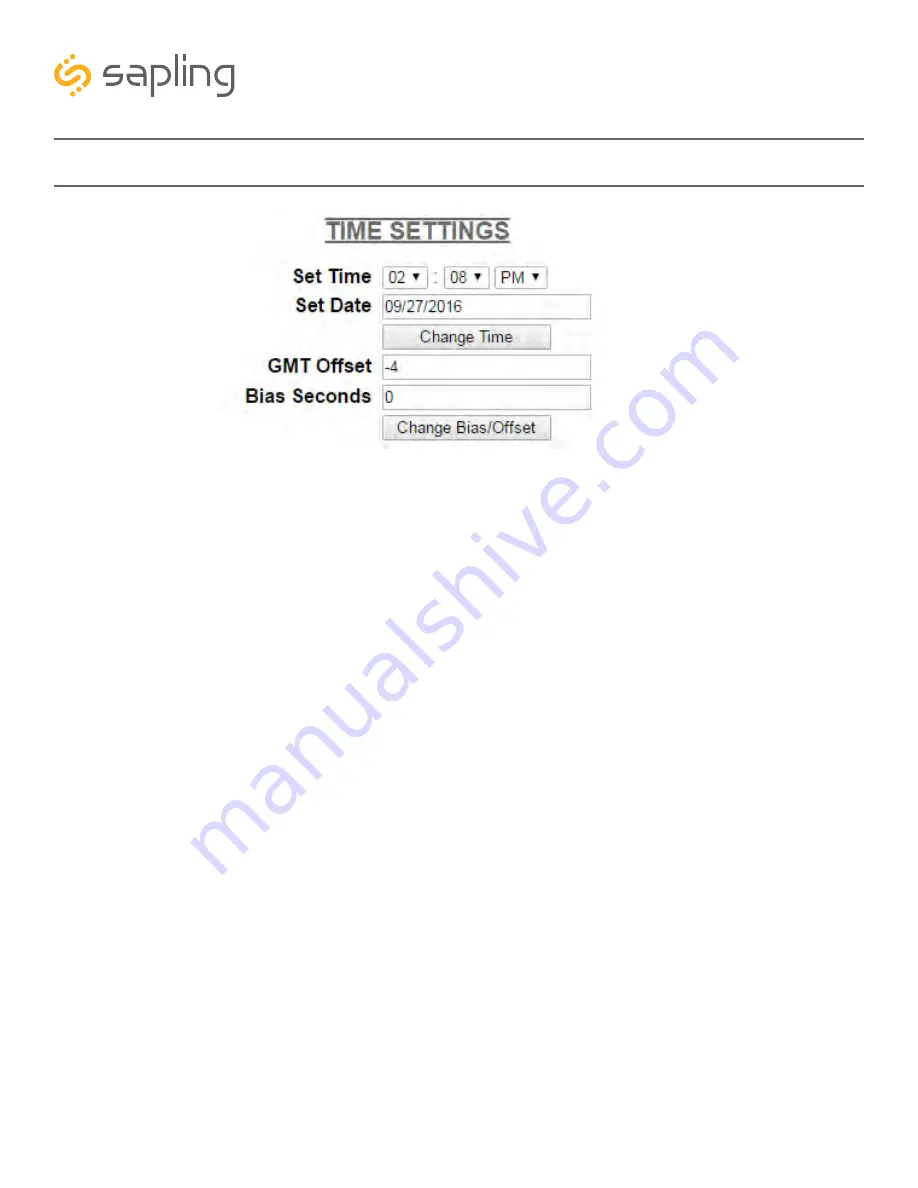
1.
Set Time
- This setting allows the user to set the clock to a specific time. Fields for each portion of the
time may be accessed via the drop-down menu. New time data will override this information.
2.
Set Date
- This setting allows the user to set the clock to a specific date. The date must be entered in
the following multi-digit format: mm/dd/yyyy where m is a month digit, d is a day of the month digit, y is a
digit of the year. New time data will override this information.
3.
Change Time
- Applies the information configured in the Set Time and Set Date settings.
4.
GMT Offset
- This setting allows the user to set which time zone the clock will use when displaying the
time. For instance, London is an offset of 0, New York is an offset of -5 and Hong Kong is an offset of +8.
The clock may be configured to function as part of a Zone Clock through this option.
5.
Bias Seconds
- This setting allows the user to alter how much faster or slower the IP clock will run in
relation to synchronized time. The range is recommended for values between -3600 seconds to +3600
seconds. This translates to a range of one hour either way, but the time must be entered as a number
of seconds. For ranges larger than this, the user should change the GMT offset to account for additional
hours. The field permits values /- 32,768 seconds, but values beyond 3600 are not recommended
due to increasing the complexity of maintenance and troubleshooting.
6.
Change Bias/Offset
- Applies the information configured in the GMT Offset and Bias Seconds
settings.
1
3
2
4
5
6
56
The Sapling Company, Inc.
670 Louis Drive
Warminster, PA 18974
USA
P. (+1) 215.322.6063
F. (+1) 215.322.8498
www.sapling-inc.com
Web Interface - Time Settings
















































