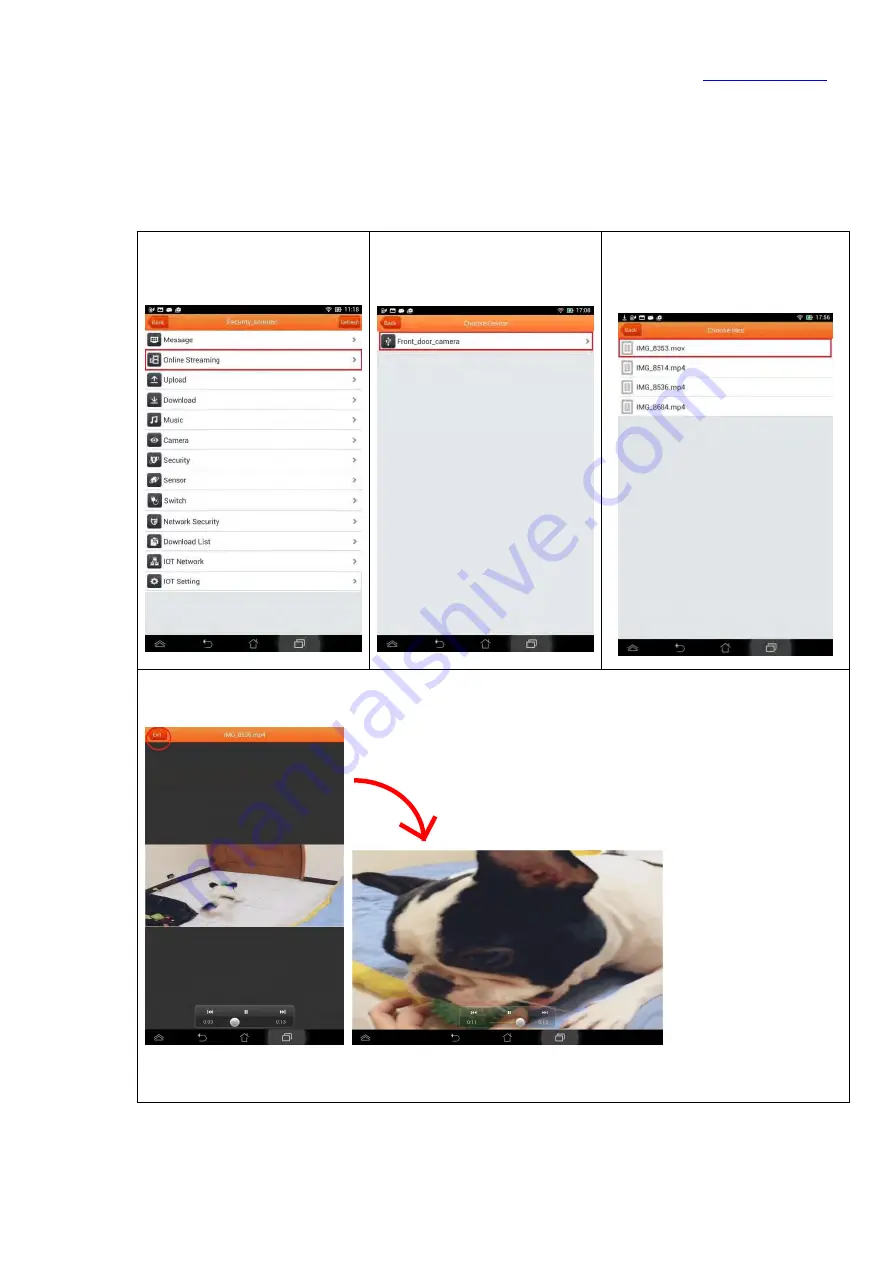
Sapido Technology Inc.
105
10.3
Directly stream the files of USB drive in mobile device
You can directly stream the files, such as video, music and document, etc. of USB drive via mobile
device without downloading.
(MP4 and AVI format video are supported; for document browse, such as word, excel, power
point and pdf, please first install related APP.)
Step 1. Click “Online
Streaming”
Step 2. Click IP Camera
device name (nickname)
Step 3. Select the files you
want to play.
(mp4 and AVI are supported)
Step 4. During video play, rotate the smartphone or tablet to enlarge the screen. Click “Exit” at
the top left corner to end and return to previous page.
※
Videos and music are in the same folder will be automatically played in all repeat mode,
therefore, once the video play is end, next one will be played subsequently.






























