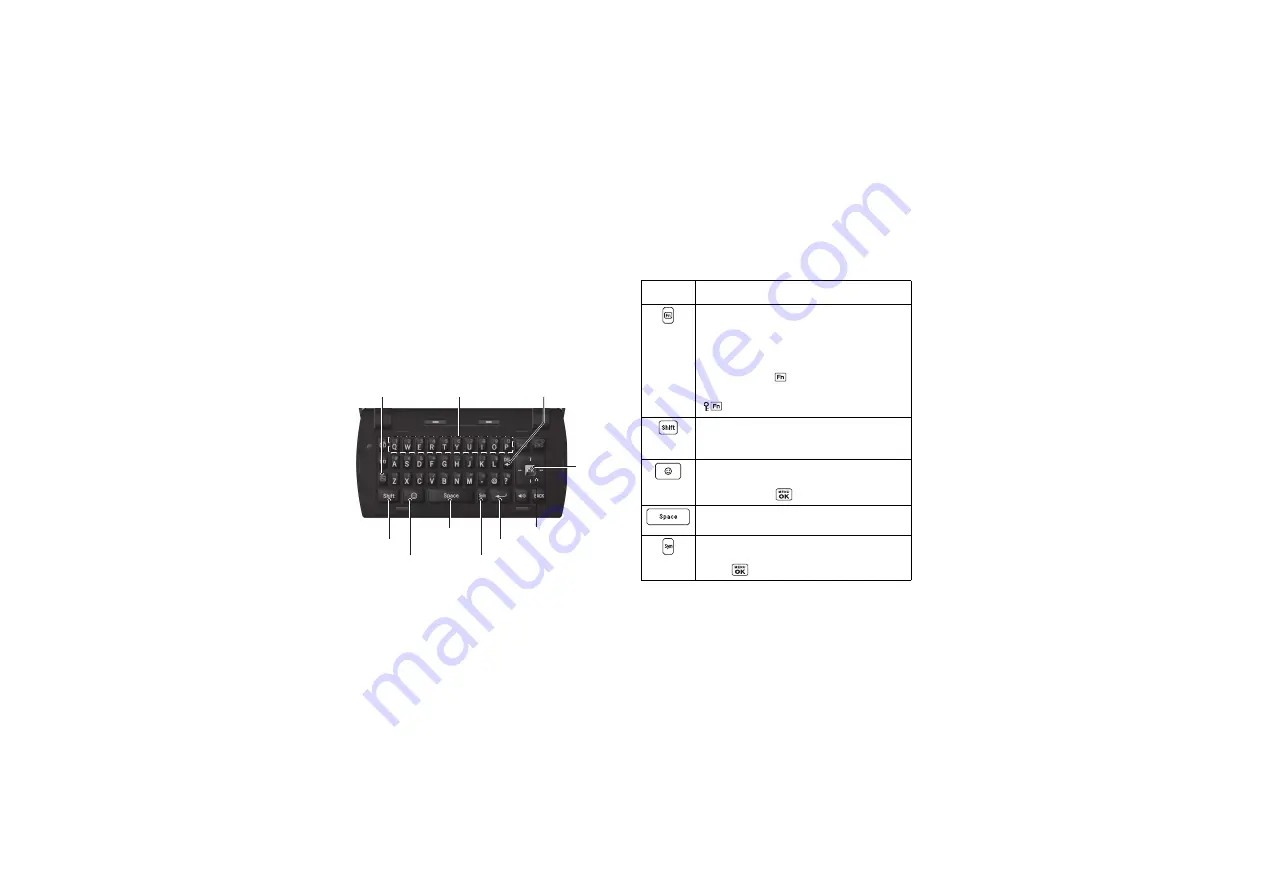
34
Entering Text With the QWERTY Keypad
Your phone features a QWERTY keypad, specifically
designed for easy and comfortable text entry. The
QWERTY keypad works in the same way as the
standard keypad on any computer. The easiest way to
enter text on the QWERTY keypad is to use your
thumbs.
You can do the following with the QWERTY keypad:
Function Key
Shift Key
Emoticons Key
Space Key
Numbered Keys
Navigation Key
Enter Key
Symbol Key
Backspace Key
OK Key
Key
Function
Caps:
Use to enter the number or symbol
labeled in blue on the top of the QWERTY
keys (for example #, *, &, +, ! ). Press this key
first and then any corresponding key. To lock
the function key, press twice. After a function
key is pressed,
is displayed at the lower
right corner of the screen. (The key lock icon
appears when locked.)
Shift:
Use to toggle uppercase and lowercase
text input. Change the capitalization style
(abc> Abc > ABC).
Emoticons:
Use to open the Emoticons
window. Highlight the emoticon you want,
and then press
to insert it into your text.
Space:
Use to insert a space between letters,
words, and sentences.
Sym:
Use to open the Symbols window.
Highlight the symbol you want, and then
press
to insert it into your text.
Содержание SCP-6760
Страница 6: ......
Страница 12: ......
Страница 13: ...Section 1 Getting Started ...
Страница 19: ...Section 2 Your Phone ...
Страница 121: ...Section 3 Sprint Service ...
Страница 158: ......
Страница 159: ...Section 4 Safety and Warranty Information ...






























