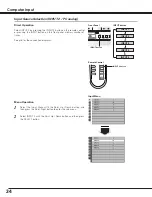39
Computer Input
Select an image level among Standard, Real, Dynamic, and Image by
pressing the IMAGE button on the remote control.
Normal picture level preset on this LCD Projection Monitor.
Picture level with improved halftone for graphics.
User preset image in the Image Level Adjustment. (p40)
Standard
Real
Image
Image Level Selection
Direct Operation
Menu Operation
Select the Image Select Menu with the Point Up / Down button,
and then press the Point Right button to enter the sub-menu.
1
2
Choose the level that you want to select with the Point Up /
Down button and then press the SELECT button.
Image Select Menu
Remote Control
Picture level suitable for projecting the picture in a bright room.
Dynamic
This check shows the level
being selected.
Normal picture level preset on this LCD Projection Monitor.
Standard
Picture level with improved halftone for graphics.
Real
Picture level suitable for projecting the picture in a bright room.
Dynamic
User preset image in the Image Level Adjustment. (p40)
Image
Computer Input
SELECT
INPUT 2
INPUT 1
FREEZE
FREEZE
VOLUME
+
MUTE
IMAGE button
Содержание PLV-55WM1
Страница 1: ...LCD Projection Monitor MODEL PLV 55WM1 Owner s Manual ...
Страница 59: ...59 ...
Страница 60: ...Printed in China Part No 610 319 6848 1AA6P1P4769 M8JA SANYO Electric Co Ltd ...