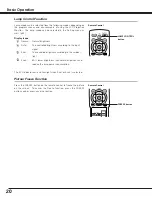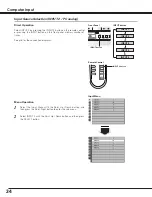28
Video Input
AV System Menu (Video or S-Video)
AV System Menu (Component)
Select the AV System Menu with the Point Up / Down button,
and then press the Point Right button to enter the sub-menu.
Choose the system that you want to select with the Point Up /
Down button and then press the SELECT button.
1
2
If the LCD Projection Monitor cannot reproduce proper video image, it
is necessary to select a specific video signal format among PAL,
SECAM, NTSC4.43 and NTSC.
PAL / SECAM / NTSC4.43 / NTSC
The LCD Projection Monitor automatically detects incoming
component video signal, and adjusts itself to optimize its
performance.
If the LCD Projection Monitor cannot reproduce proper video image, it
is necessary to select a specific component video signal format
among 480i, 575i, 480p, 575p, 720p, and 1080i.
Auto
Component Video Signal Format
Video or S-Video Input
Component Input
The LCD Projection Monitor automatically detects incoming video
system, and adjusts itself to optimize its performance.
Auto
Video System Selection
Menu Operation
Содержание PLV-55WM1
Страница 1: ...LCD Projection Monitor MODEL PLV 55WM1 Owner s Manual ...
Страница 59: ...59 ...
Страница 60: ...Printed in China Part No 610 319 6848 1AA6P1P4769 M8JA SANYO Electric Co Ltd ...