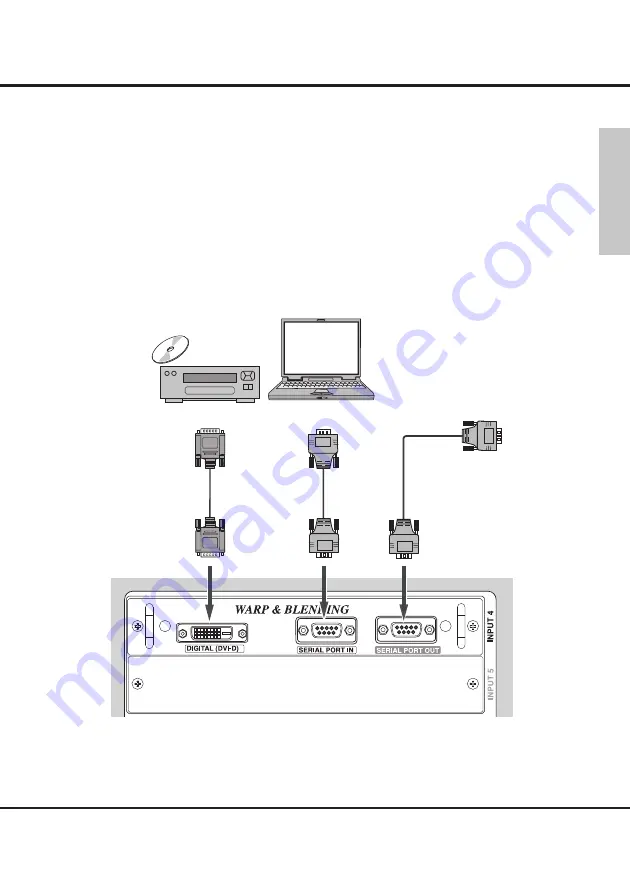
Preparation
5
■
Connection
1. Connect a computer monitor output or an output terminal of a digital equipment to
the digital DVI-D terminal of Warp & Blending Board.
2. Connect the SERIAL PORT IN terminal of Warp & Blending Board to the SERIAL
terminal of the PC which is installed this software. When operating several projec-
tors equipped with Warp & Blending Board, connect SERIAL PORT OUT terminal of
Warp & Blending board to the SERIAL PORT IN terminal of the next projector's
Warp and Blending Board. Connect the same way to another projector and link
every projectors together.
English
SERIAL
To the SERIAL PORT IN
of the next projector
DVI-D






































